How to install third-party software through the Sofa TV Wizard.
Installation Procedure 1 Download the sofa TV Wizard V2.2.1 → 2 Best Beauty Ibizi MiniTV and computer connected to the same wifi → 3 Open the Best Beauty Ibizi MiniTV record IP address information → 4 Sofa TV Wizard dialog input TV IP → 5 to complete the installation
Steps
1, on the computer: Click to download the sofa TV Elf Note: windows XP system must first install net.3.5, NET.3.5 download address: Download the decompression computer immediately download the good TV sofa elf, and then open the decompression obtained file "sofa TV Wizard
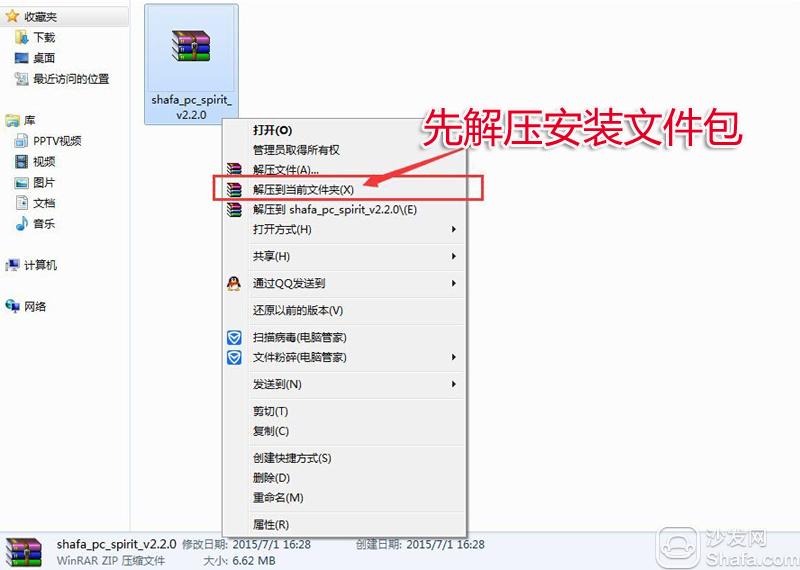
When you double-click on the sofa to run the TV wizard, if there is a risk on the computer with anti-virus software, please exit or allow installation.
Win8 system will pop up confirmation box when running sofa TV elf



3, during installation, please wait 1-3 minutes;

4, the installation is complete.


If the installation fails, restart the device and try again by following the steps (may be useful). Still have questions please add the following sofa butler official QQ group.
Watch videos on smart TVs and recommend using pudding videos. Fun smart TV (and box), exciting content in the sofa network.
Installation Procedure 1 Download the sofa TV Wizard V2.2.1 → 2 Best Beauty Ibizi MiniTV and computer connected to the same wifi → 3 Open the Best Beauty Ibizi MiniTV record IP address information → 4 Sofa TV Wizard dialog input TV IP → 5 to complete the installation
Steps
1, on the computer: Click to download the sofa TV Elf Note: windows XP system must first install net.3.5, NET.3.5 download address: Download the decompression computer immediately download the good TV sofa elf, and then open the decompression obtained file "sofa TV Wizard
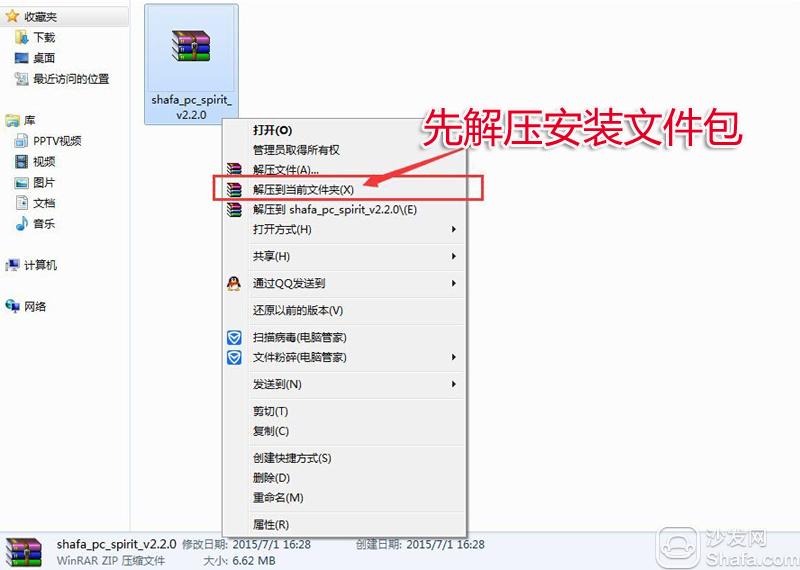
When you double-click on the sofa to run the TV wizard, if there is a risk on the computer with anti-virus software, please exit or allow installation.
Win8 system will pop up confirmation box when running sofa TV elf

Click on "Need to run"

determine
2, on the computer will download the installation package extract, and double-click sofa TV Wizard V2.2.0, and then enter the TV's IP address, according to the installation; 
3, during installation, please wait 1-3 minutes;

4, the installation is complete.


If the installation fails, restart the device and try again by following the steps (may be useful). Still have questions please add the following sofa butler official QQ group.
Watch videos on smart TVs and recommend using pudding videos. Fun smart TV (and box), exciting content in the sofa network.
