With smart TVs (TV boxes) full of anticipation for buying back, when a family watched a video, the program was stuck and played for one minute and buffered for five minutes. This kind of scene really made people both jealous and angry. In Xiao Bian contact users, this kind of situation is not uncommon, and Caton’s situation is also varied – there are watch cards on demand and live cards, but also watch videos on the cards yesterday and watch video cards today. The same application is in this TV card but not in another TV, etc. Ordinary users encounter such problems, because there is no relevant experience, often busy and do not know how to start; therefore, today Xiaobian specially organized this "to solve the smart TV / TV box to see the video Karton's ultimate solution Raiders." Share to everyone, hope to help friends who encounter such problems as soon as possible to solve the puzzles, solve the problem, so that every friend can be happy to use the sofa, speed video ~
One, network failure:
1, slow or unstable network speed:
This is one of the main reasons that affect the network playback. As a general rule, 8M fiber broadband, which must be stable at least for live viewing, can be viewed normally. If the network speed is not enough or unstable (individual company's network is unstable), then there will be a phenomenon of Caton. Therefore, if the Caton phenomenon often occurs, it is necessary to first use the network-based network test software to test whether the speed of the TV network is in compliance with the requirements and whether it is stable (cannot be replaced by computer testing).
2, network hardware issues:
Network hardware includes wireless network cards, wired network cards, network sockets, network cables and plugs, routers (including wireless routers), and so on.
To be clear is:
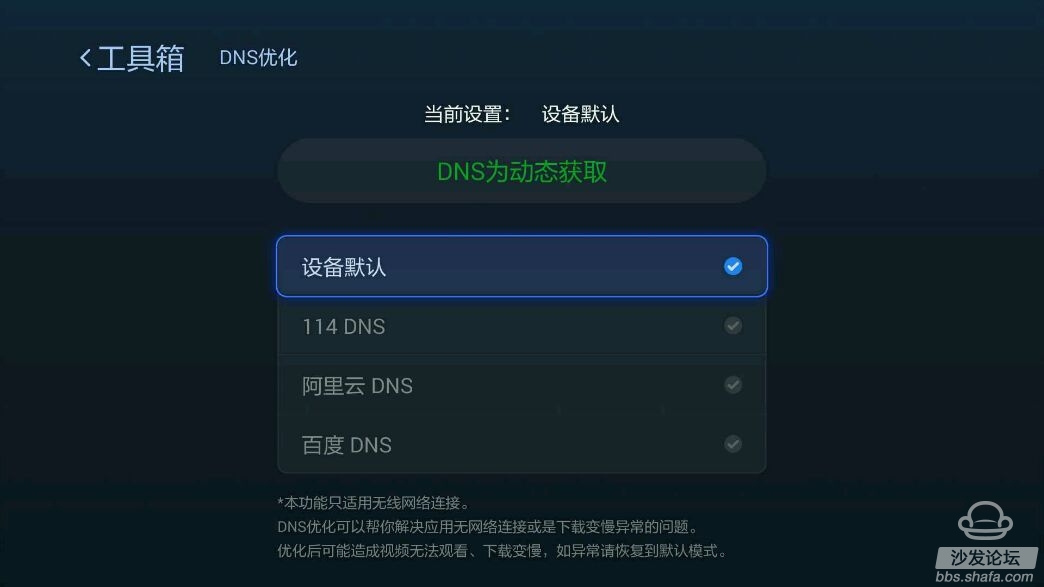

Second, the TV itself:

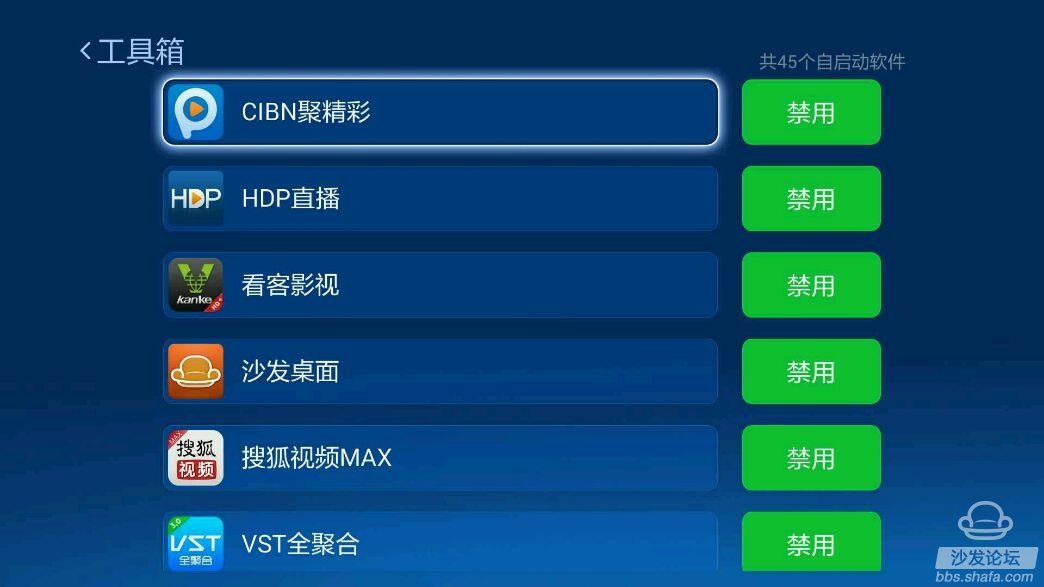

Network hardware performance is not good, unstable, faulty, driver problems, poor contact between network cables and interfaces, improper router settings, etc. will affect the normal operation of the network. The wireless receiving function of the TV is generally worse than that of the laptop computer and the mobile phone. Therefore, the same place, the computer and the mobile phone can normally use the WIFI to access the Internet, but the television may not be able to normally access the Internet.
3, network hardware driver issues:
For example, the problem of network card driver in the system will cause the network to be unstable or unreasonable. If it is its own network card driver problem, it can only re-brush system to solve.
4, the relevant issues of the Internet:
If the Internet related servers and nodes fail, it will also affect the normal operation of the network.
For network failures, the solution is as follows:
To use the network-side test software (Sofa Manager → Toolbox → Network Test) to test whether the speed on the TV is in compliance with the requirements, is it stable (cannot be replaced by computer testing), and then use the software to make adjustments and repairs.

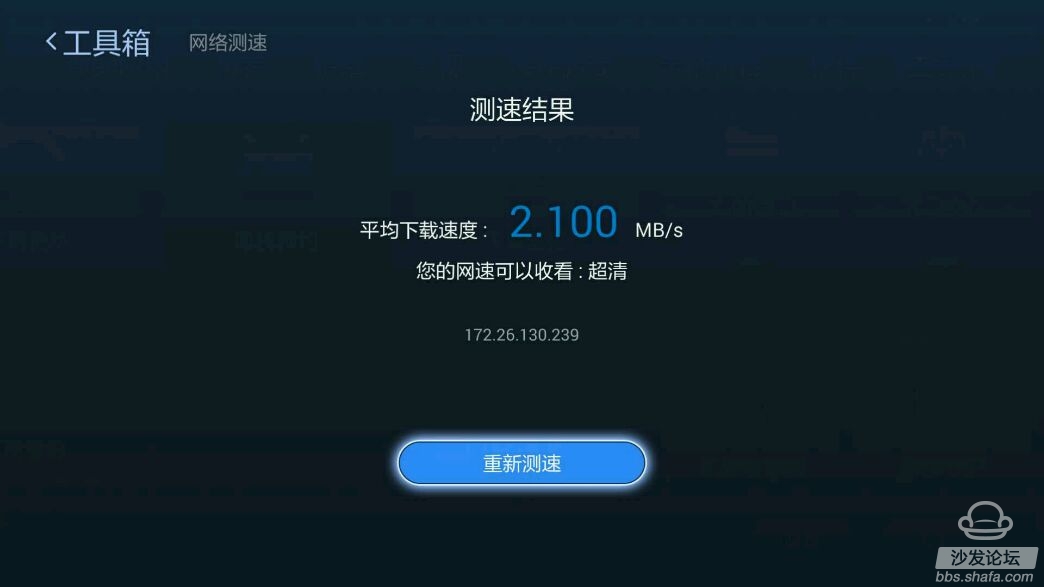
Check if the wireless receiving signal is strong enough and the wired connector is reliable. If the wireless signal is not good, either replace the high-power router, or increase the relay amplifier, or use a network cable. Whether the router settings are correct, whether the IP address and DNS address can be obtained automatically after the TV is connected. After excluding other reasons, consider whether the system is normal and whether you want to reflash the system.

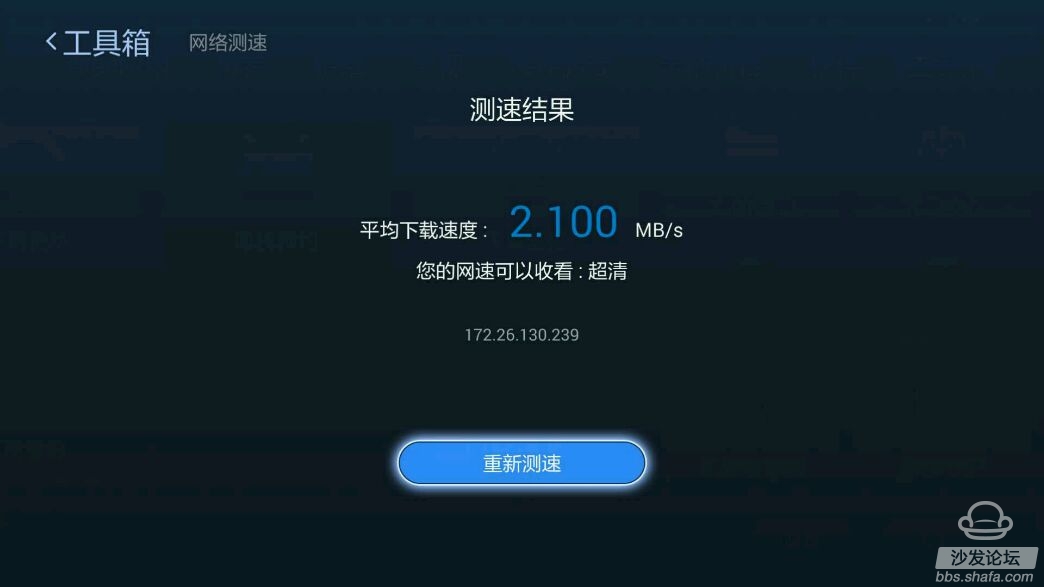
Check if the wireless receiving signal is strong enough and the wired connector is reliable. If the wireless signal is not good, either replace the high-power router, or increase the relay amplifier, or use a network cable. Whether the router settings are correct, whether the IP address and DNS address can be obtained automatically after the TV is connected. After excluding other reasons, consider whether the system is normal and whether you want to reflash the system.
Of course, you can also use the sofa butler's DNS optimization to try it out:
Download address: http://app.shafa.com/apk/shafaguanjia.html
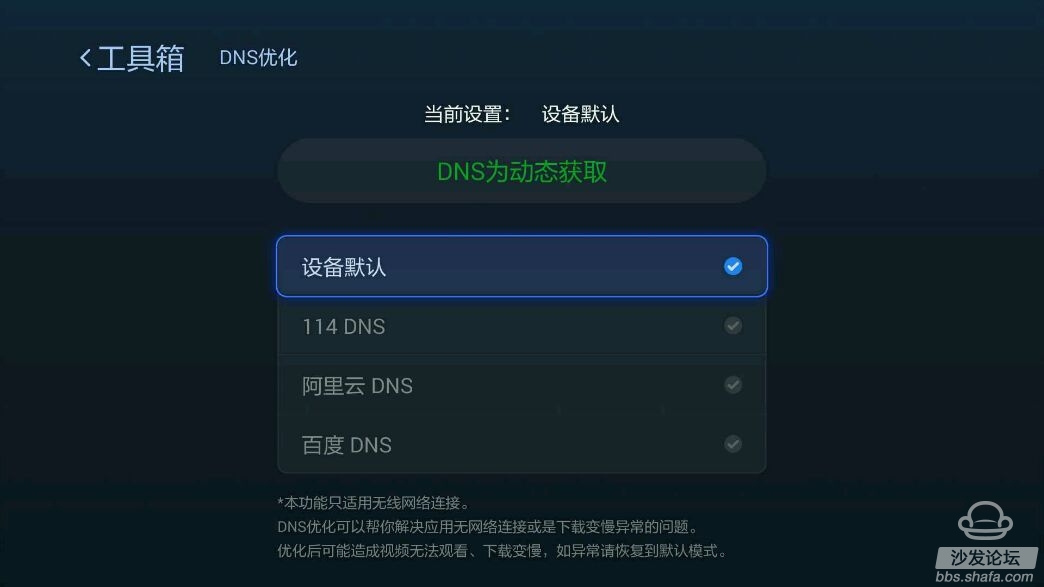
After optimizing the DNS, and then in the sofa housekeeper's toolbox, turn on the rocket acceleration function to better ensure that the application runs with the best speed and memory.

Second, the TV itself:
1, the hardware of the TV itself (including CPU, GPU, memory, storage and other hardware) configuration is lower:
When the network video is played (especially high-quality video), large data calculation and caching are required. Therefore, if the television itself is configured to be low, the system resource occupancy ratio will be too high, resulting in improper processing of the data and caching, or even the card. Dead, black screen, automatic restart.
So you want to know that your hardware is not a big deal?
Open the sofa butler's equipment information, hardware score to see it and know ~~

2, too much software installed on the TV, especially since the Kai too many software:
Since most TVs use the Android mobile phone system to migrate to TV as an intelligent system, coupled with the generally low hardware configuration of TVs, and the fact that manufacturers generally add some software developed by their own homes, TV memory seems to have little room (this is It is also TV manufacturers that do not advocate that users install third-party software. If there are too many software installations, especially since there are too many startup softwares and video big data is processed, it will cause system resources to be insufficient, resulting in poor system and crashes. And even restart.
However, we can use the sofa butler to disable the startup software:
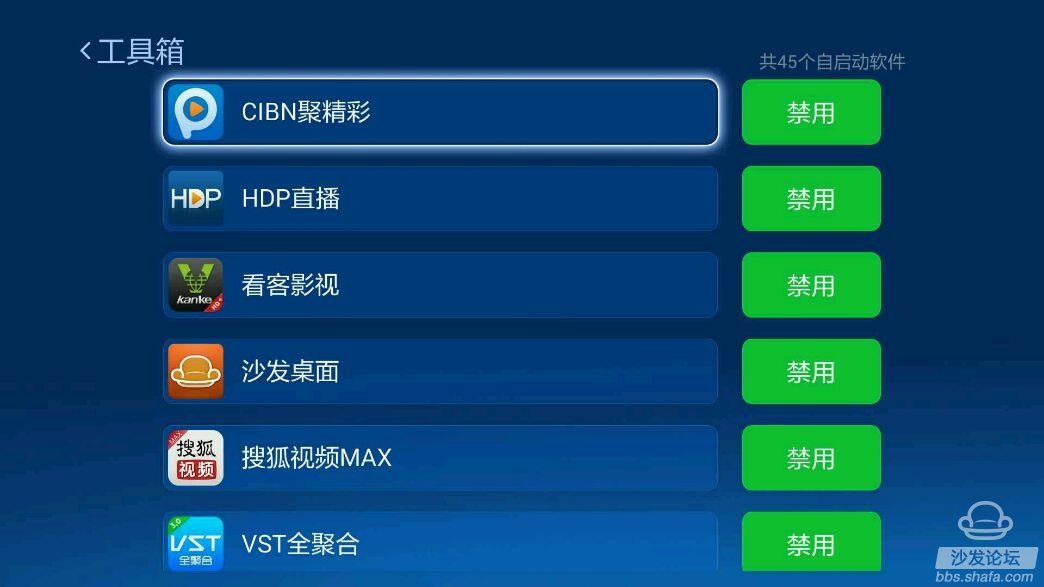
3, TV system problems:
The television system is made up of a number of interrelated documents. If one of the key documents fails, it will certainly cause the entire television system to fail. For example, driving problems can cause the network to be blocked or blocked, and system software problems can also cause video software to run abnormally.
4, television hardware problems:
For example, the above mentioned network hardware problems, connection lines between circuit boards, component problems, and so on.
For the TV itself, the solution is as follows:
For TVs with too low a hardware configuration, do not do too much. The best solution is to use an Android TV box. Use the TV only as a monitor. If you want to use the TV's own set-top box function, It will be very troublesome. For a TV with a better hardware configuration, select the video software that suits your needs and install as few third-party software as possible. The second is to optimize the system, turn off the self-starting function of software that does not need to start, and often clean up the TV garbage memory. Third, if you understand Android, you can ROOT the system, and then remove some of the systems you don't need to bring your own application software, so that the reduced system will take up less memory (of course ROOT system is risky, Most people don't go for it.) In addition to some basic software necessary, install as little as possible third-party software, so as not to cause the software to take up too much memory space and affect the fluency of the system, usually regular memory optimization clean-up (such as sofa butler has automatic clean-up function).
Hardware problems can only be asked by service personnel.
Third, live broadcast, on-demand software and server problems:
1, choose the appropriate live, on-demand software
Live broadcast software requires a network bandwidth of at least 8M, and it must be stable, otherwise it cannot be played smoothly. The same software performs differently on different TV models, because the hardware configuration of different models is different, so find suitable Your TV-type live broadcast software; The same live broadcast software performs differently in different geographical areas, so you should try more live broadcast software that suits your own network. I can use pudding video here, but it's OK, but it's not very good. The same live broadcast software is not the same in different places at the same time. So you have to install more live broadcast software. This software can't be changed. Let’s take a look. Some time ago I used live streaming to play well. These days wouldn't work. Different versions of the same software behave differently, so try out different software versions on this machine. Configure lower TVs. Minimize the installation of third-party software as much as possible to avoid flashback or card flashing due to excessive system resources. If the network speed is high enough, it is best to use hardware decoding so that the decoded image is clear and the color is best.
2, video software server problems:
The quality of the video software server directly affects the data transmission speed, so if there is a problem with the software server, then the client-side playback will inevitably be stuck or unable to connect to the server.
For the video software itself:
To select video software that is suitable for your TV, network, hobbies, and habits, do not install as many as one or two suitable ones. To keep up with the pace of software updates, because the source of live software is constantly changing, so the software must also change, otherwise it will not connect to resources to watch. If the network and hardware are very good, try to use hardware decoding methods to watch the program, the hardware decoding effect is the best (high definition, good color).
Therefore, it is very important to choose an excellent download channel. The application software on the sofa butler is strictly vetted to ensure the availability of each software. The software is absolutely assured in the sofa butler download software:

If it is a problem with the software server, it can only be maintained by the software service provider. There is no other way.
The above is the reason analysis and solution of the live TV and on-demand program cards on Smart TV Internet.
Of course, all of the above software is available for download in the sofa butler TV application market:
Sofa butler download address: http://
Various television & box installation sofa butler TV application market tutorial : 