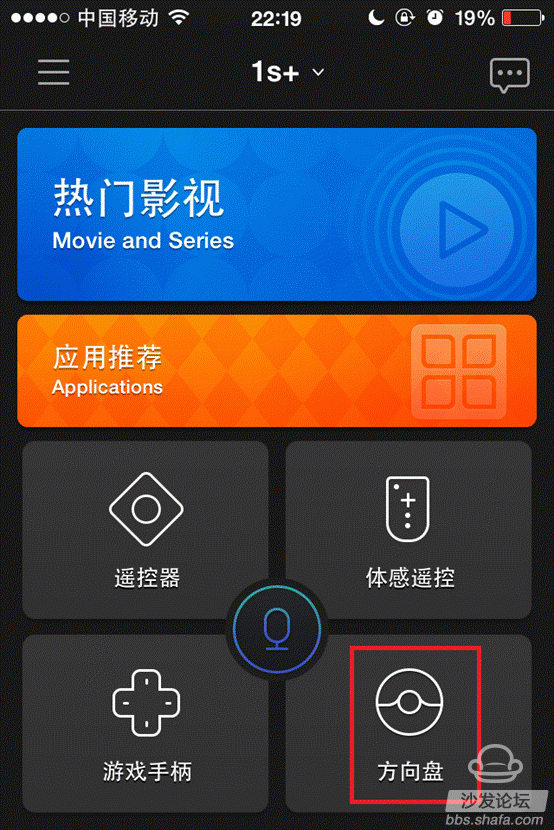The Lynx Box has been in use for a while. Due to the initial exposure to such a device, it is only self-exploration and finding articles from the Internet to learn from the experience. Therefore, I would like to write an article so that the newcomer can have a certain understanding of the Lynx Box. Articles.

1, first of all I have to talk about the issue of TV access
Some netizens use HDMI to access the cat box after the TV does not show up. That's because your TV signal source has no choice. Generally, there are multiple options for the TV signal source. You need to select the signal source as HDMI so that the signal will be displayed. Some big butt TVs need to be black and white after connecting with the AV cable. Don't worry, this is because your TV system has no choice but to enter the system settings - image and sound - image settings - change the PAL format to NTSC will become colored, and some netizens may be using the monitor. Then you only need to buy an HDMI to VGA cable on Taobao, and you can use it directly. Inserting the audio plug directly into the AV interface will make you have a sound ( Lynx Box 1S-TMB200F model must be purchased with audio, because it does not have an AV connector to plug in audio)
2, related peripherals
The mouse can only be used in the Tmall 2.0 desktop. The others are shielded (strongly despise the KFZ, too inhumane). However, after entering other applications, the keyboard can be used in addition to the remote control. In the live broadcast of TV, it is also possible to directly input the digital selection station. This is not bad, but since the system input method does not support the keyboard input, the keyboard is useless when all the soft keyboards are used. It is heartbroken and the mouse and keyboard are actually There is no use in the cat box! ! !
There are gamers and video needs, all need USB port, this time USB is not enough, I quietly from the storage box to find a ten years ago USB HUB, plug in a 2.0 mini speaker, mouse, keyboard , Can be perfectly used, a little small accident, but plug in U disk can not identify, I do not know if this is my USB HUB problem is still the case, I will not entanglement this issue, and continue.
3, then the mobile phone as a remote control method
There are two-dimensional codes in the figure below. You can install Ali TV by downloading this QR code. After installing Ali TV Assistant, open it. If you don't find a TV device, click it, and then click Scan to find it (if you have Within the same LAN


Here we need to specifically explain is the steering wheel in the red box below, can be a virtual mouse can be clicked on the move, and sometimes very useful Oh.
There is also an icon for the middle microphone. Click to search for movies or open applications that have already been installed.
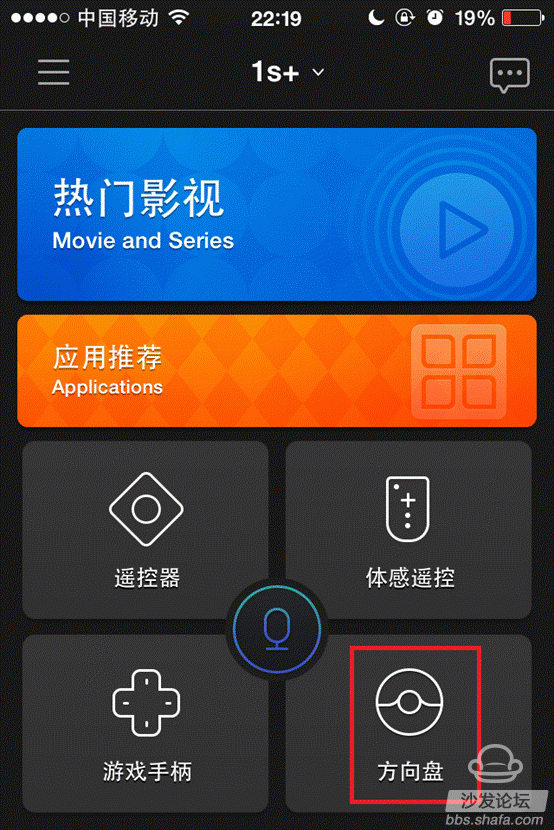

1, first of all I have to talk about the issue of TV access
Some netizens use HDMI to access the cat box after the TV does not show up. That's because your TV signal source has no choice. Generally, there are multiple options for the TV signal source. You need to select the signal source as HDMI so that the signal will be displayed. Some big butt TVs need to be black and white after connecting with the AV cable. Don't worry, this is because your TV system has no choice but to enter the system settings - image and sound - image settings - change the PAL format to NTSC will become colored, and some netizens may be using the monitor. Then you only need to buy an HDMI to VGA cable on Taobao, and you can use it directly. Inserting the audio plug directly into the AV interface will make you have a sound ( Lynx Box 1S-TMB200F model must be purchased with audio, because it does not have an AV connector to plug in audio)
2, related peripherals
The mouse can only be used in the Tmall 2.0 desktop. The others are shielded (strongly despise the KFZ, too inhumane). However, after entering other applications, the keyboard can be used in addition to the remote control. In the live broadcast of TV, it is also possible to directly input the digital selection station. This is not bad, but since the system input method does not support the keyboard input, the keyboard is useless when all the soft keyboards are used. It is heartbroken and the mouse and keyboard are actually There is no use in the cat box! ! !
There are gamers and video needs, all need USB port, this time USB is not enough, I quietly from the storage box to find a ten years ago USB HUB, plug in a 2.0 mini speaker, mouse, keyboard , Can be perfectly used, a little small accident, but plug in U disk can not identify, I do not know if this is my USB HUB problem is still the case, I will not entanglement this issue, and continue.
3, then the mobile phone as a remote control method
There are two-dimensional codes in the figure below. You can install Ali TV by downloading this QR code. After installing Ali TV Assistant, open it. If you don't find a TV device, click it, and then click Scan to find it (if you have Within the same LAN


Here we need to specifically explain is the steering wheel in the red box below, can be a virtual mouse can be clicked on the move, and sometimes very useful Oh.
There is also an icon for the middle microphone. Click to search for movies or open applications that have already been installed.