The Spyder5 Elite has long been waiting for the 5th generation screen colorimeter Jingdong 618 just during the special offer, plus that time just received a 1000-70 coupons, do not buy more at this time. The order spent 1,000-70 coupons and 9.5 percent of the Jingdong Card received. The last part of the rest was marked with a white bar. It should be considered the lowest price in the history of the Bank of China. It was very good after the order was placed. .

In the morning of the next day, we received the school color meter sent by Jingdong. However, when we opened the packaging, we found that the school color meter was not entirely new, and the packaging seal was incomplete. The school color meter in the packaging had scratches and a lot of dust, and immediately contacted the customer service. The related photos were sent, and customer service advised me to apply for a replacement or return. After all, this thing was just for me. It wasn't borrowed or rented before. I always wanted to buy one myself, and there wasn't always a special offer. So I applied for a replacement.


Saying that the application has not been reviewed by me after the application, the next day after contacting the online customer service to arrange pick-up. On the following day, the Jingdong courier finally took the school color meter and sent me back to Jingdong after-sales testing. On the second day after the customer was sent back, he contacted me and said that the school color meter had arranged replacement for the brand new product for me, but at the time I was The area is no longer in stock, so in the end it has to be transferred from Beijing to Guangzhou and then to my hand. Although this shopping is not very smooth, but Jingdong's attitude after the sale is still good, in the comments of this product to see a few friends encountered with me, but they are domicile, and I certainly do not want to take this Xia's.
The front is considered to be a small episode, and it is necessary to start drying. First of all, science is what is the screen colorimeter. Whether it is the publishing industry or the general photo editing processing can not be separated from the display, and the monitor color is not a common problem, and the role of the screen color correction instrument is to allow the monitor to calibrate to industrial color reference standards to ensure the color of the screen Accurate, gray and white fields are consistent, details of highlights and shadows are preserved, and skin tone is faithful to reality.
Among the few screen color correction products, Delta's Spyder series screen colorimeter is the most widely used, and Spyder5 Elite is the flagship model in the latest fifth generation spider series, in the dark Under light conditions, Spyder5 is reportedly 55% more sensitive to color measurement than the previous generation Spyder4, resulting in more accurate shadow detail and smoother color transitions. Compared to the previous Spyder4 series, Spyder5's packaging design is much smaller. The outer packaging material was changed from the previous transparent blister to the current cardboard box, which provides better protection during transportation.

When the words were just received, they were really shocked. I didn't expect that the packaging of a thousand things would be a little bit more concise. It would be more intuitive to compare with my 5.5-inch mobile phone.

In addition to Starscream, there are two types of screen color correctors in Deta, Green Spider and Blue Spider. However, the Red Star feature is the most complete. The following is a comparison between them. People can buy it on demand. Spyder5 screen color correction instrument if you choose Haitao, then generally have a larger price advantage, but the two-year warranty provided by the Bank of China I still pay more attention, coupled with the Jingdong special price after the price and Haitao price is already almost the same, decisive Get started.

A brief description will be provided on the cover. The download address of the software required for the Spyder5 screen color calibration instrument is provided above. Say that Spyder4 will provide an installation CD, and Spyder5 is now more environmentally friendly.

Open the upper layer can see the color school instrument body.

In fact, all versions of Spyder5 hardware are exactly the same, the difference is only the function of the software, so if you plan to use third-party color correction software such as dispcalGUI, you can choose only half the price of green spider. Say the serial number of the product is hidden in the deepest part of the box and you can see the color meter.

Compared to the predecessor Spyder4, the Spyder5 has a simpler appearance. The middle high-gloss injection mold is surrounded by a matte-grained material, which is more wear-resistant than the Spyder4 skin-like surface. The white point on the front of the color correction instrument is a brightness sensor during the color correction process. The ambient light source can be measured to reduce the influence of the color temperature and brightness of the illumination source on the color calibration result.

Very thin cable, the cable is long enough.

The reserved screw holes can be used to attach a pan/tilt or tripod and can be used when correcting inconveniently fixed devices such as projectors.

The Spyder5 has eliminated the metal counterweight design and replaced it with a lens protection cover that balances the weight function.

Close-up of the cable, with magnetic ring, product serial number on the connector, and grooved design for easy insertion and removal.

Before using Spyder5 screen colorimeter, you need to first download the corresponding version of the driver software on the website provided on the package, saying that I use Win10, so download the Windows version right. The software is available in a number of languages ​​and is available in English. The installation process of the software is not burdensome. If there is no special requirement, the whole process can be completed. The process is not burdensome. The only thing to note is that you should not insert the school color meter into the computer before installing the software.

After the driver software is installed, the software welcome interface will appear. Here is a detailed description of what the Spyder5 Screen Color Analyzer can do.
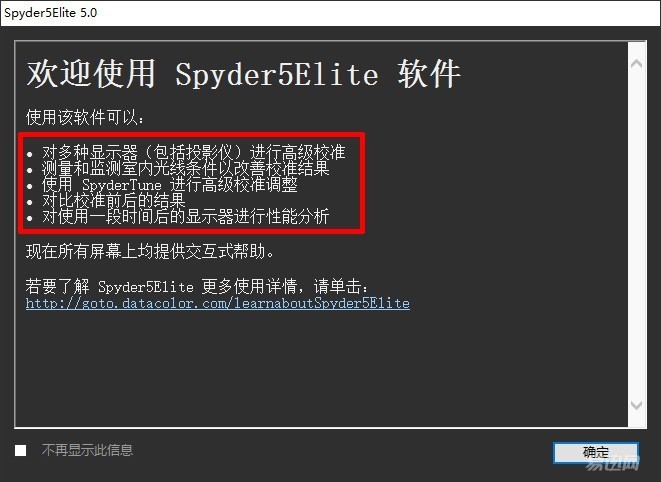
Before using the Spyder5 Screen Color Analyzer for the first time, it needs to be activated. The activation process is very simple. Enter the activation code at the bottom of the box in the networked state. If it is inconvenient to activate the network, manual activation can also be used, but it is not as easy to operate as a network activation, so don't ask for trouble.
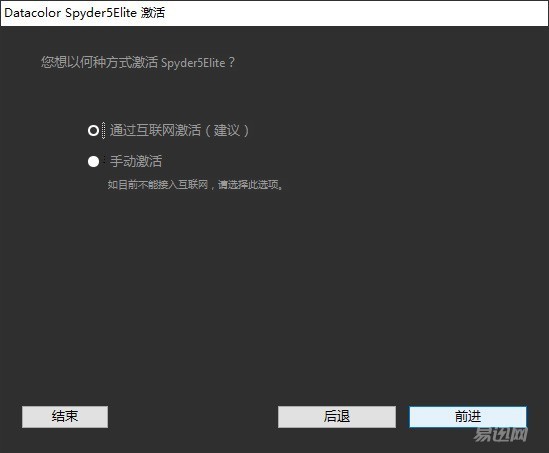
After about three seconds of waiting, the Spyder5 screen colorimeter is successfully activated. At this time, it will receive a registration code. This registration code can be directly used when the Spyder5 screen colorimeter is next installed, and does not need to be reactivated. And this registration code will also send a copy to the mailbox you just registered, so you don't have to worry about the registration code when you next install.
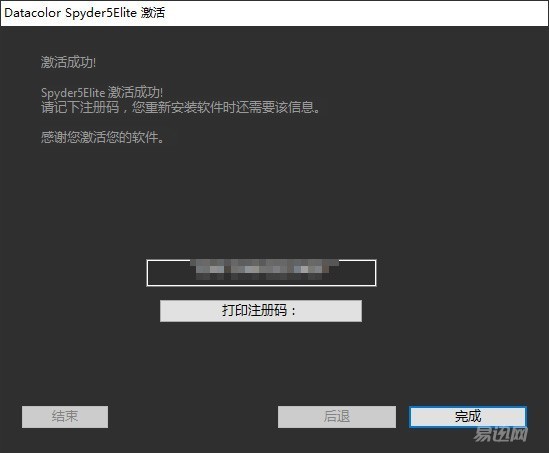
The first time you use this software, it will enter the wizard mode. In order to obtain the best calibration effect, you must follow the wizard's requirements to perform, including opening the monitor in advance to warm up, avoid strong light on the screen, restore the monitor to factory settings and The color meter is directly connected to the native USB interface and so on.

When the requirements set forth above are met, the type of display can be selected next. This time, I first test the effect on the notebook, so the "laptop" selected below is selected.
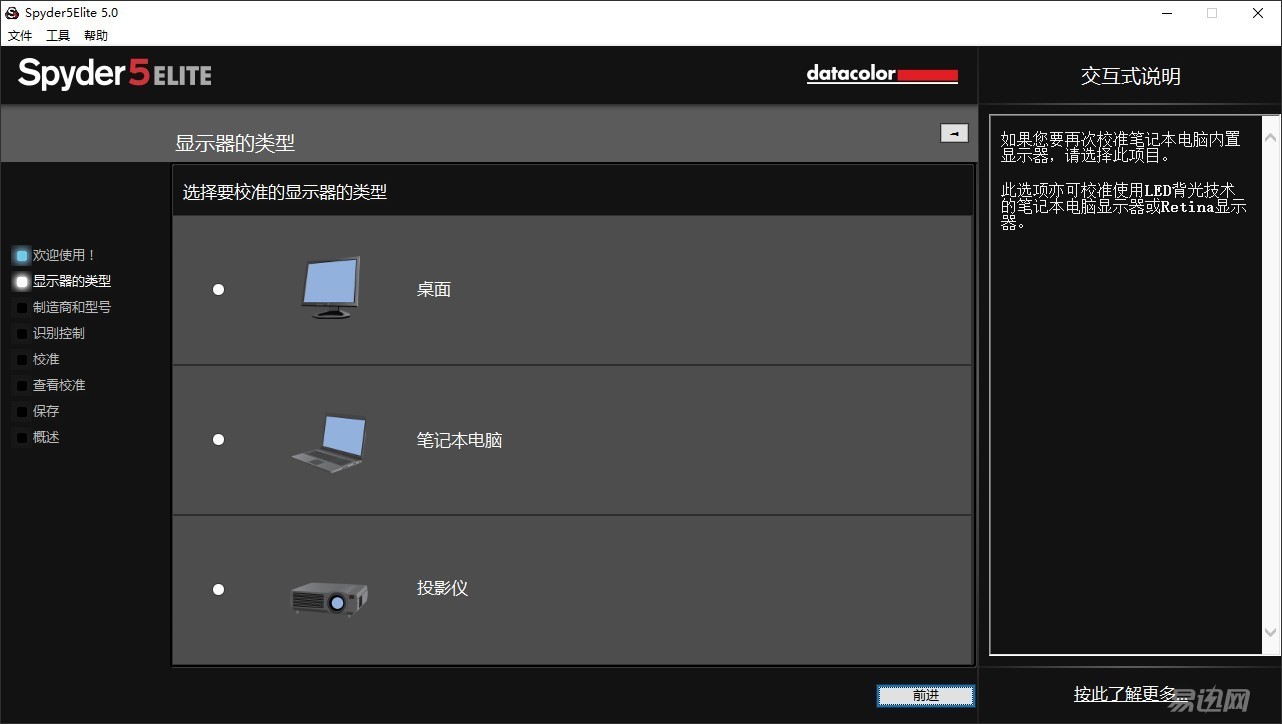
If you do not know the brand of the screen used by your notebook, you can directly follow the default. The effect on the results is not significant.
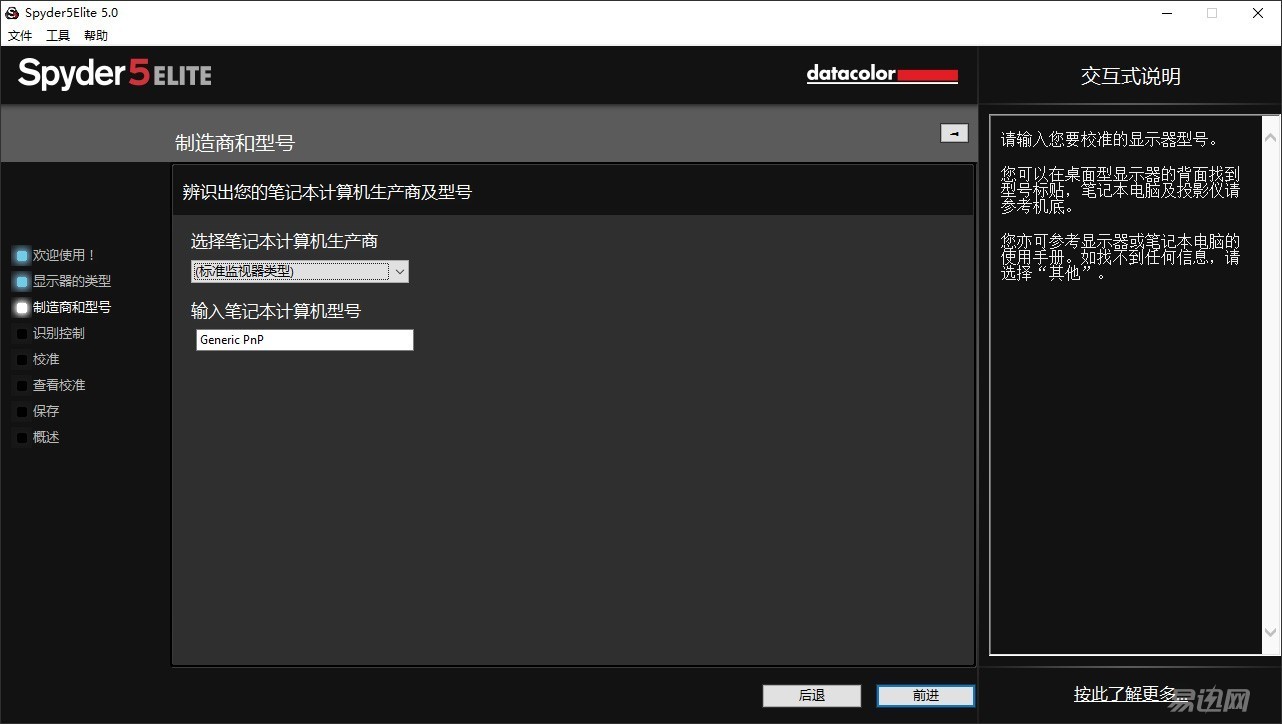
All calibration settings select "Recommended".

The color corrector needs to lie flat on the surface of the monitor when working. You can use the monitor bracket function to tilt the monitor upwards slightly. Pull the lens cover of the color correcting instrument to the appropriate position for balanced balance. This allows the color correction instrument to be stably placed on the monitor. Above the display.
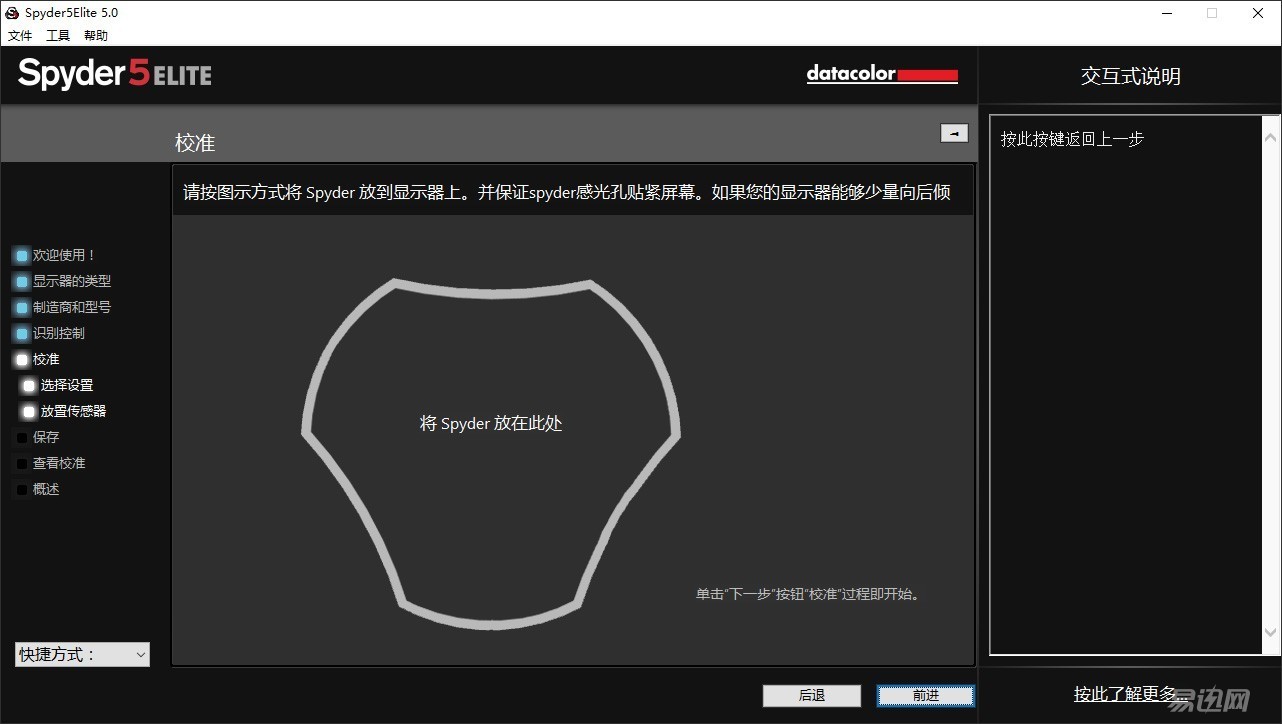

Although the original design of the lens protection cover can be used as a counterweight, the weight of the protection cover is much lighter than that of the color calibration instrument. Therefore, if the weight is used as a counterweight, the effect is not ideal, and it may even be bad. Therefore, it may be necessary here again. Add something to balance yourself.

The color correction process begins and various colors are displayed on the screen. In testing and color correction, the entire process takes about five minutes.

When the Spyder5 completes all color measurement work, the display profile based on these measurements will be generated, and then the effects before and after the color correction can be compared. The calibrated colors may seem a bit uncomfortable at first, after all, they were accustomed to the pre-calibration colors, so it will take a while to adapt to the post-calibration performance.
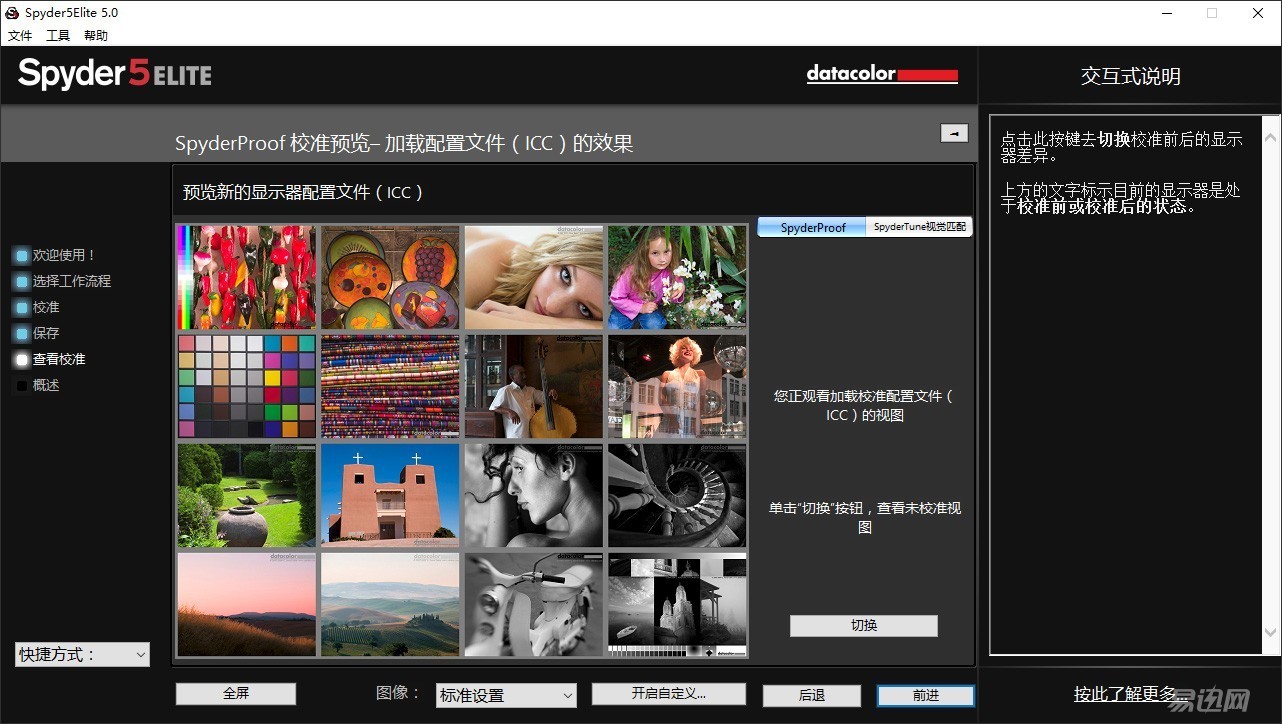
If we usually pay attention to the monitor evaluation of the media, we must have seen the following test charts. If we can understand these objective test charts, we will know exactly what the monitor is. The following I will simply share it. How do you understand the monitor test report? Saying that after the previous school color is over, the software will also give the gamut space analysis result of the monitor just colored. First of all, what is the color gamut? What is the meaning of the wide color gamut?
The gamut is the color. The larger the value of the gamut, the wider the range of colors that can be displayed.
sRGB is the most widely used color standard in the gamut space for web/photo/printing applications. The significance of the monitor's complete coverage of sRGB is to allow users to see the color gamut that they want to perform at the beginning of the 100% restoration design.
The sRGB of this notebook is 70%, while AdobeRGB is 52%. It is generally very mediocre.
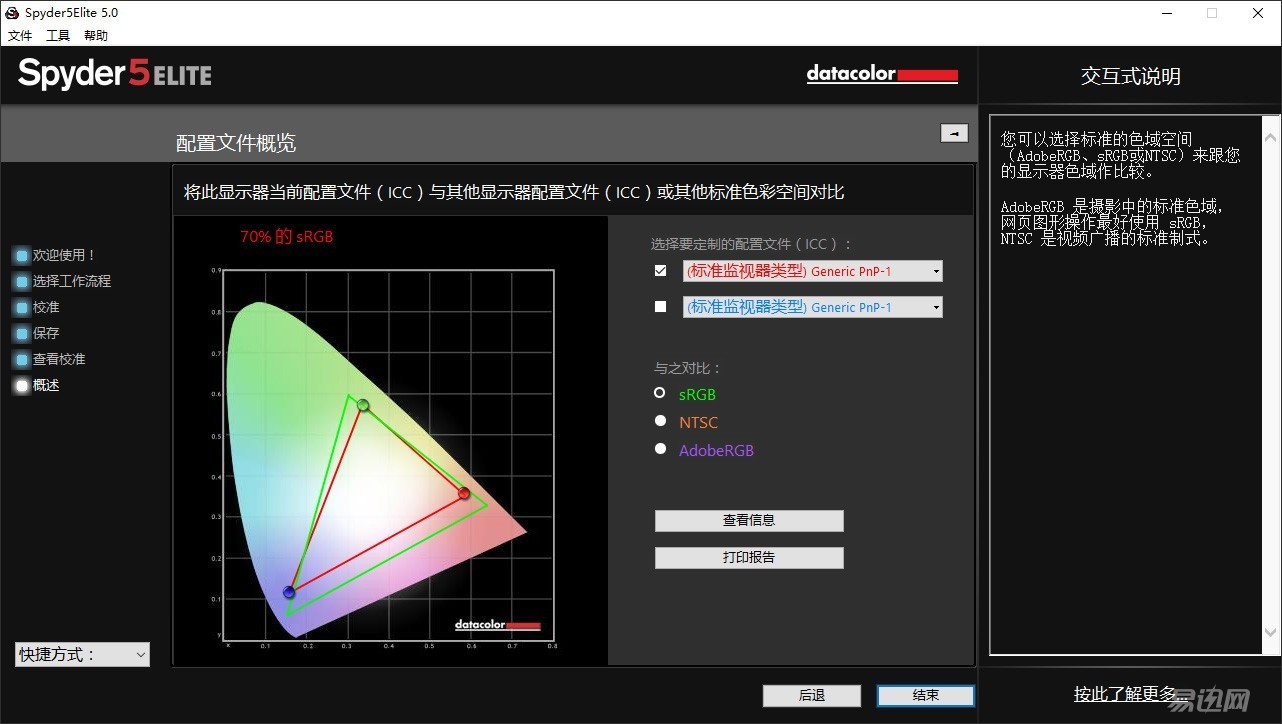
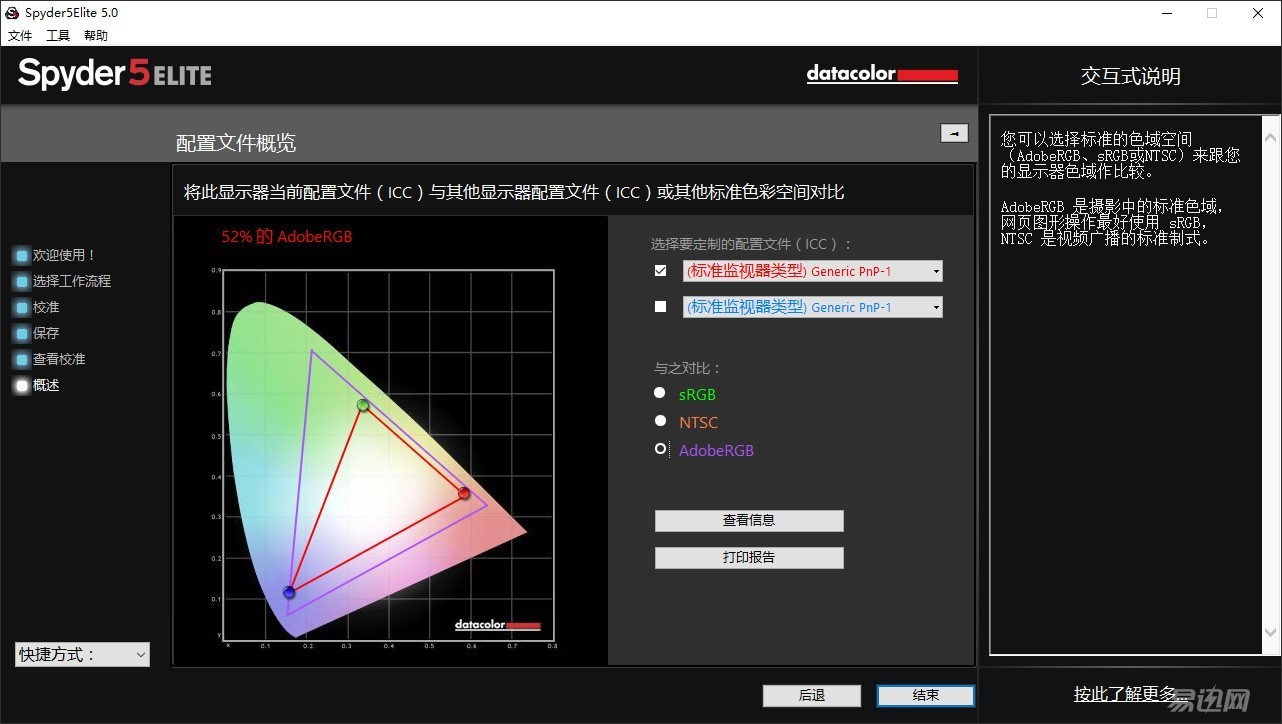
In addition to Spyder5 screen color correction device can be corrected on the screen color, the monitor analysis and test report attached with it is also a standard that you can refer to when you buy the monitor, which is the media used in the evaluation of the monitor more commonly used things. It can test the content including color gamut, tone response, brightness and contrast, white point, screen brightness uniformity and color uniformity, color accuracy, etc., where almost all the performance indicators of a monitor.

Regarding the color gamut that has been mentioned before, it will not be repeated here.
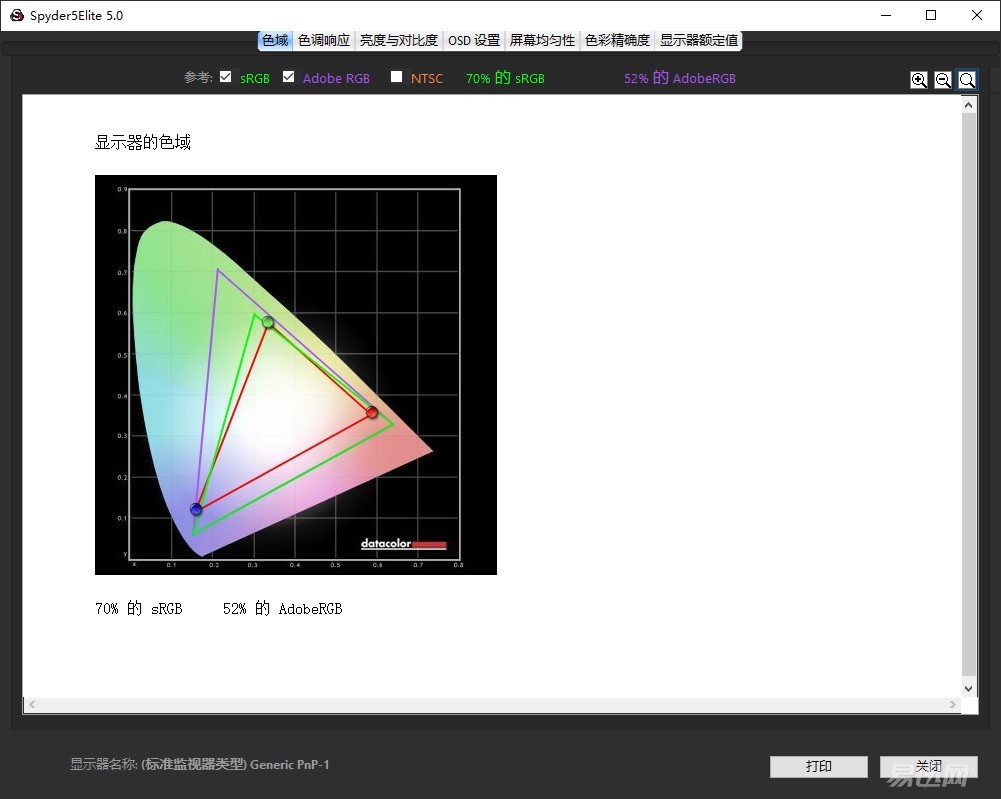
For tone response testing, the measurement results should be consistent with the "luminance 2.2" curve (coincidence) as much as possible. The greater the deviation from the curve, the worse the tone response. For example, the screen of my book is not ideal in this respect.
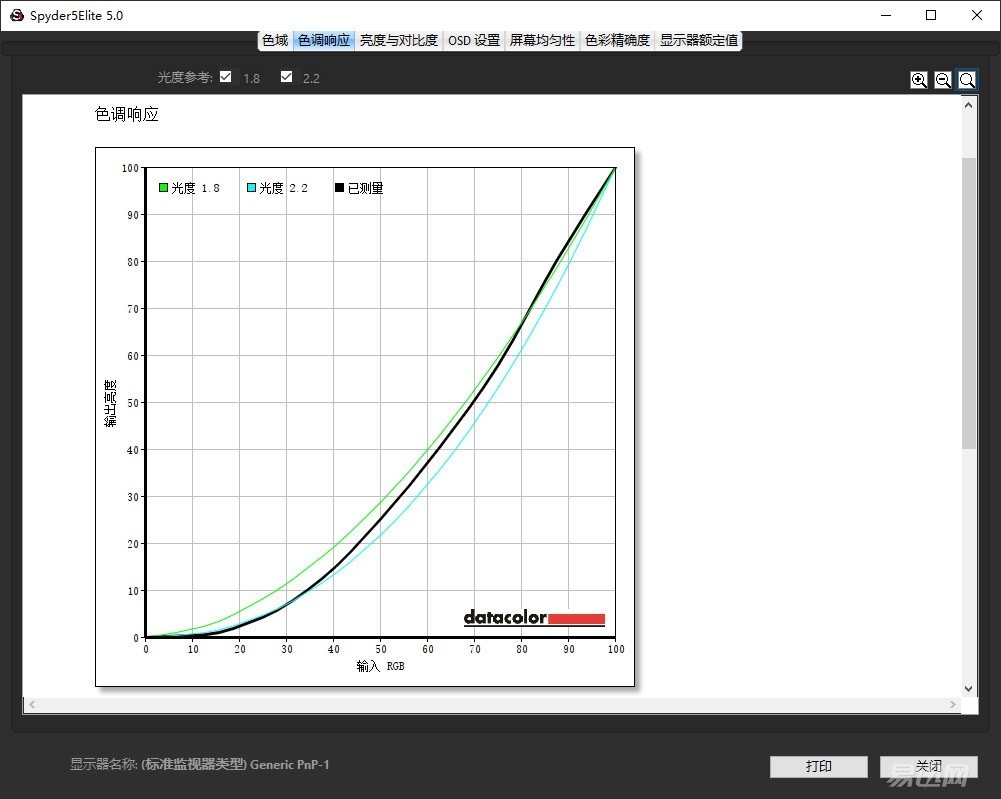
For grayscale testing, the color temperature is close to 6500K and the floating range is small, and the smoother curve is better.
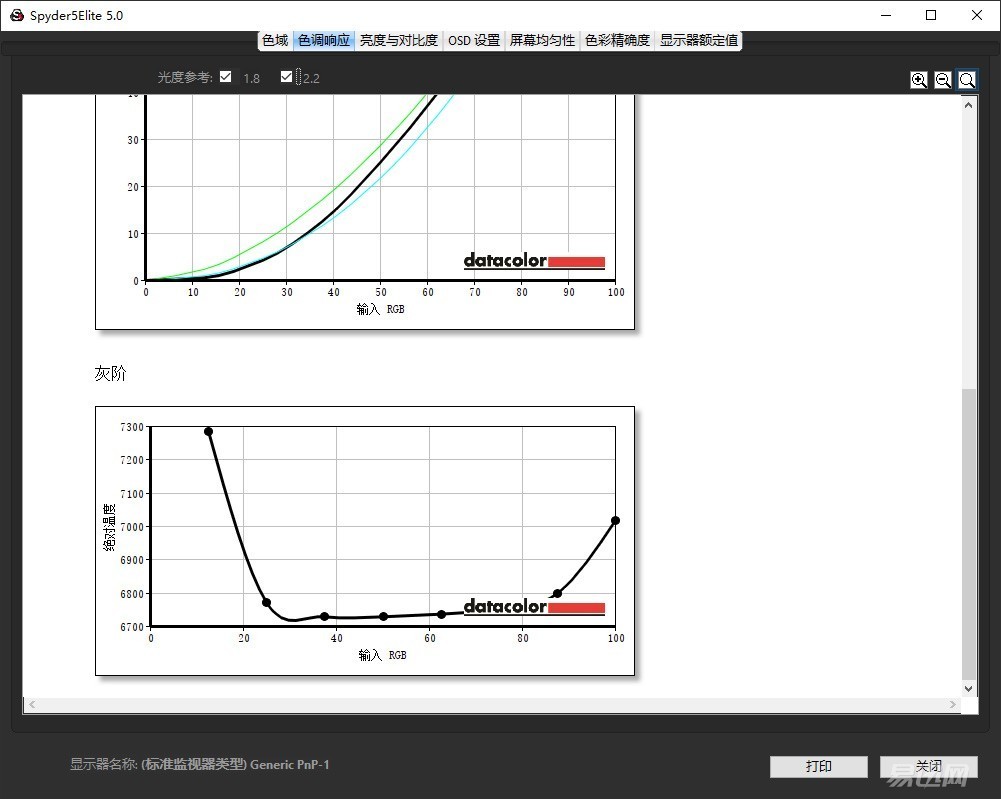
In the brightness and contrast tests, the color temperature is approximately 6500K at the brightness of each file, and the value higher than 6500K indicates the color is colder. Below 6500K, the color temperature is warmer, and the maximum brightness of the screen is also 296.5. Cd/m2.
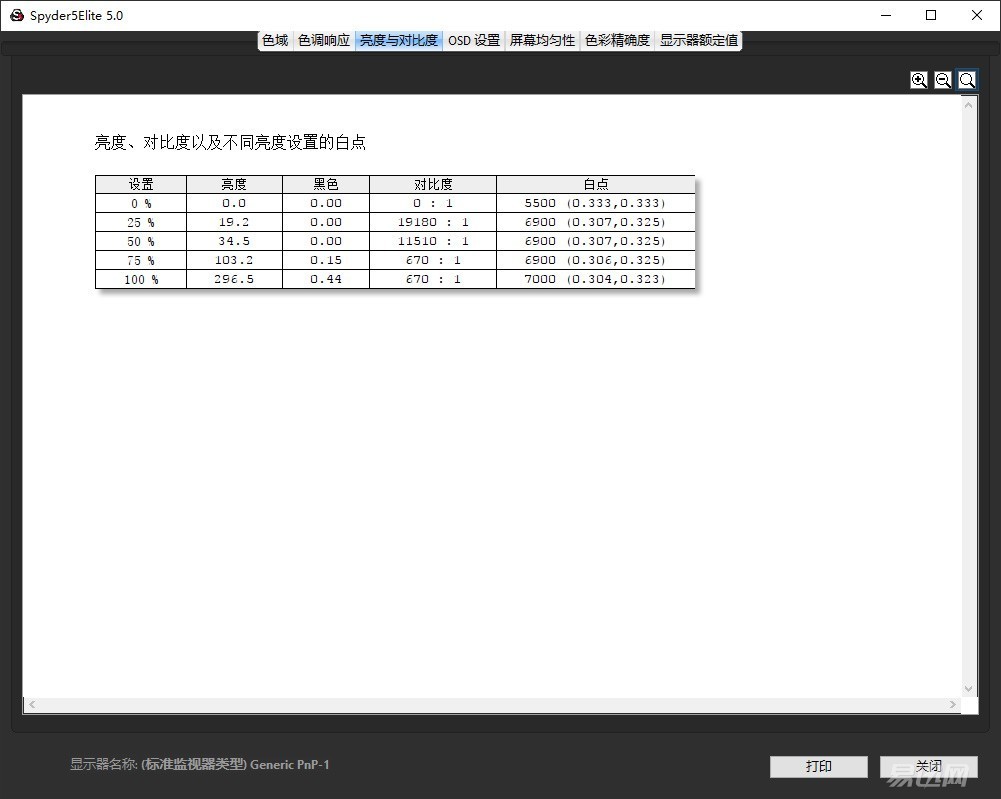
Because the liquid crystal display uses a lamp or LED as a light source, the screen will inevitably have color or uneven brightness. The following test is to measure the color and brightness uniformity of the display in each position, and the lower the numerical value, the homogeneity of the screen is proved. The better.

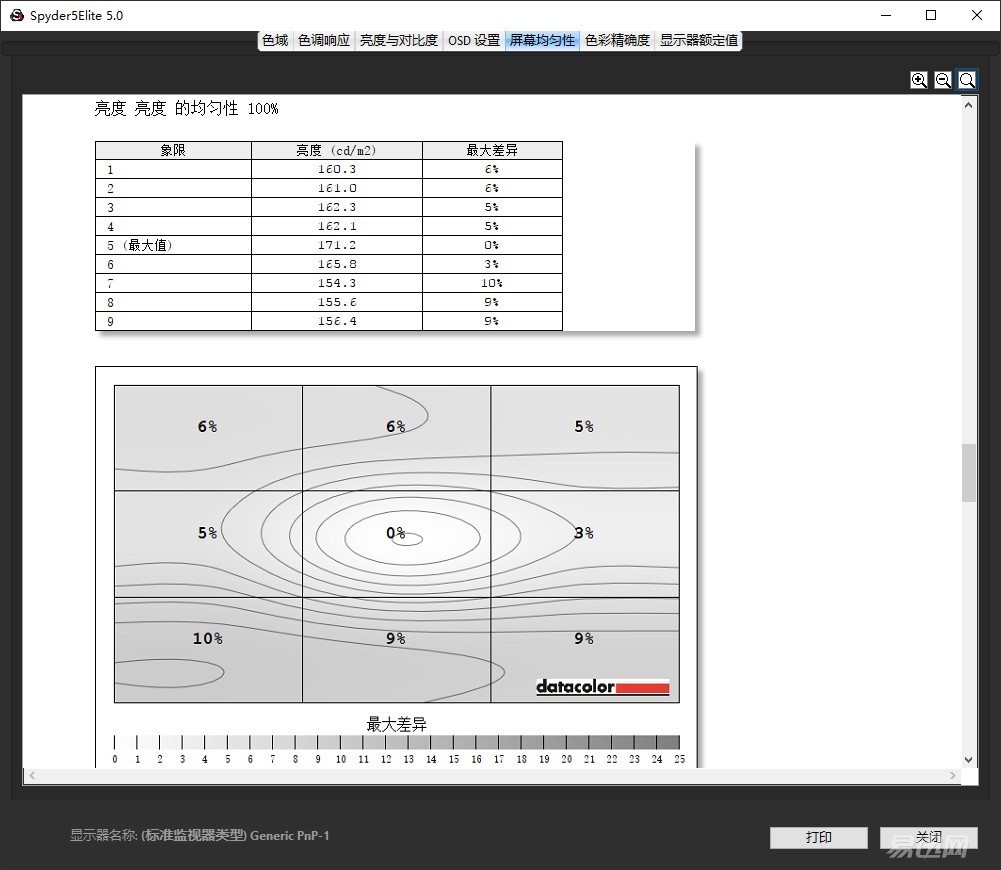
The following color accuracy test needs to popularize the concept of Delta-E. Delta-E can quantify the accuracy of color reproduction to a value that accurately reflects the accuracy of the display's color, so the smaller the value, the smaller the numerical value. The better, the higher the value, the more pronounced the color distortion is. Generally, if the average Delta-E is lower than 2, the display will be decent, while the monitor that is generally called professional grade will be lower than 1.
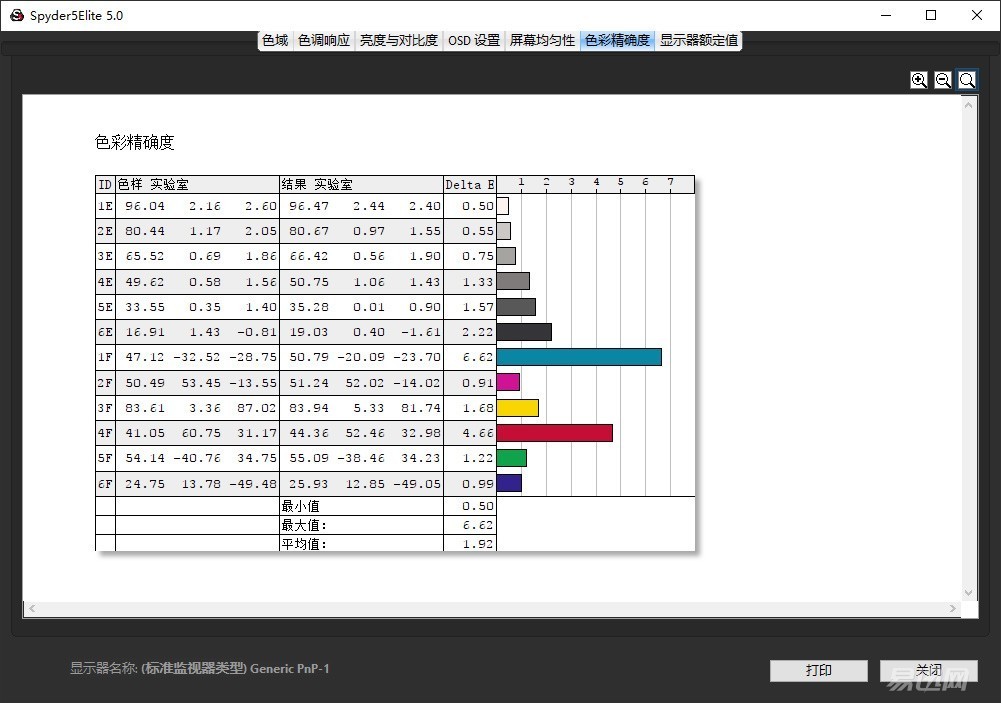
In the end, the software will score according to the performance of the screen in all aspects, out of 5 points, but I think this score is a bit high, for the results just for reference, the most important thing is the previous test data.

For users with high requirements on screen color accuracy, the screen colorimeter is indispensable, and even high-end displays, even if they have been calibrated before delivery and provided with color correction reports, can only serve as a reference. Color correction is required to be performed periodically. It is recommended to calibrate it at least once a month. I would like to express my deep disdain for those who intend to buy a color correction instrument and return it after calibration. Well, finally summarize the advantages and disadvantages of the Spyder5 Elite screen colorimeter:
advantage:
1. The design with protective cover and abolished base is more portable than the previous generation;
2. The speed of school seems to be a little faster than the previous generation.
insufficient:
1. If the lens protection cover is used as a counterweight, the effect is bad and you need DIY processing.
2. The price is much more expensive than the previous generation;
3. The tamper-evident design of the packaging box is too bad. It is highly recommended to change it into a plastic packaging or to use a better quality seal. In addition, the activation code should be used to scratch the visible way, once the non-quality problems will not be returned, this will be a two-pronged approach It is expected that a large amount of "used goods" will be avoided.
