The latest U disk brush firmware and tutorials, repair power bug

1, the card brush package "update" compressed package file downloaded to the U disk root directory.
Card brush package firmware download address:
Link: http://pan.baidu.com/s/1o7lyax0
This firmware repair power off BUG
2, the machine is disassembled, please be optimistic about the difference between the motherboard "tap place" is empty and the two screws inside to loosen, turn over. As shown in step 3,

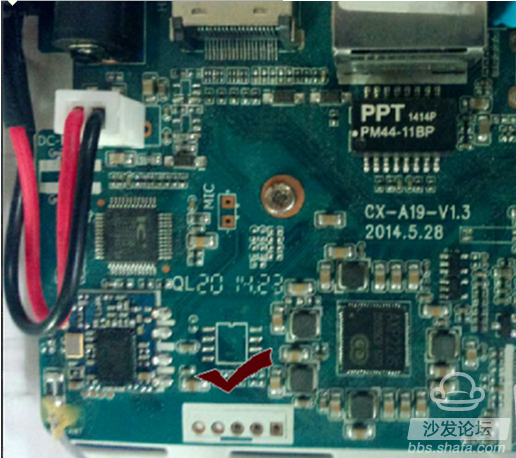
3, the U disk into the set-top box USB any interface, next hold down the next figure circled the box button, next hold down the next figure circled the box button at the same time the player power supply, appears in step 4


4, the TV screen appears to upgrade progress bar, the next step, please wait, wait for the progress bar to go to step 5,
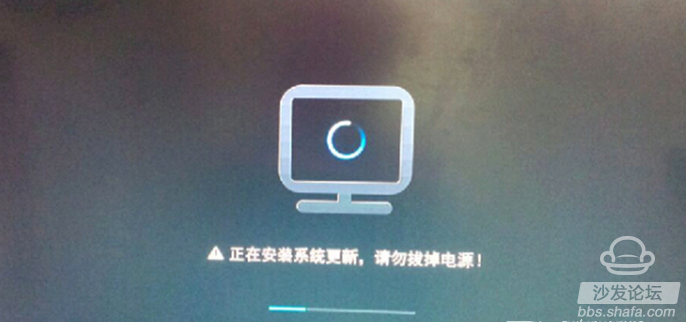
5, after the upgrade is completed, the machine enters the boot LOGO startup interface, waiting for the machine to start to enter the main page
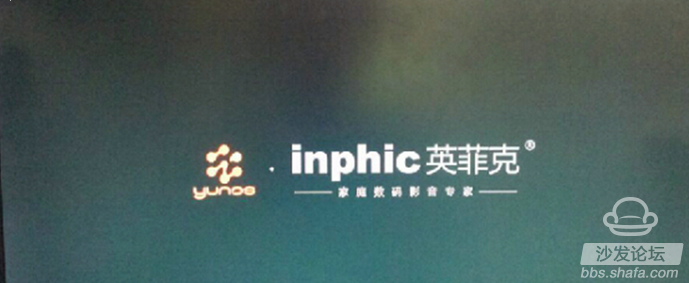
6, card brushing interface is as follows:



Infinik Box Exchange Group
Card brushing steps: 1, the card brush package "update" compressed package file downloaded to the U disk root directory.
Card brush package firmware download address:
Link: http://pan.baidu.com/s/1o7lyax0
This firmware repair power off BUG
2, the machine is disassembled, please be optimistic about the difference between the motherboard "tap place" is empty and the two screws inside to loosen, turn over. As shown in step 3,

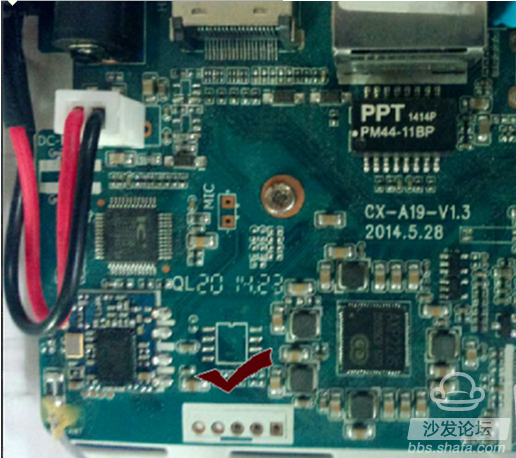
3, the U disk into the set-top box USB any interface, next hold down the next figure circled the box button, next hold down the next figure circled the box button at the same time the player power supply, appears in step 4


4, the TV screen appears to upgrade progress bar, the next step, please wait, wait for the progress bar to go to step 5,
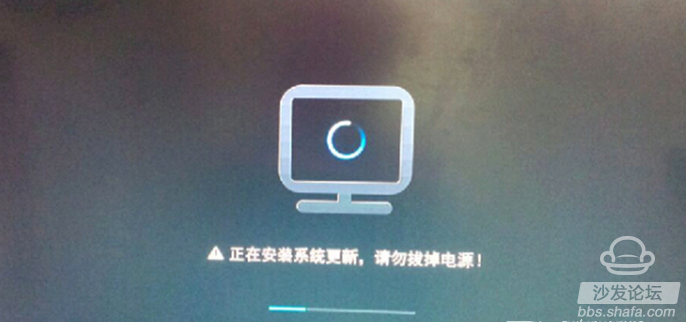
5, after the upgrade is completed, the machine enters the boot LOGO startup interface, waiting for the machine to start to enter the main page
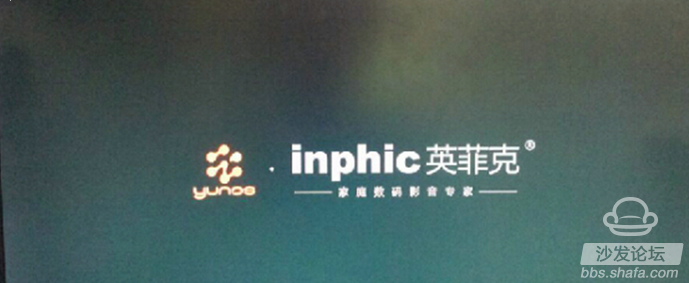
6, card brushing interface is as follows:


Install the sofa butler: http://app.shafa.com/shafa.apk , the perfect companion for the Infinik box!
Next:Infinick I9 card brush (eight core) strong brush upgrade firmware, pro-test effective
Next:Infinick I9 card brush (eight core) strong brush upgrade firmware, pro-test effective
