Downloaded a more than 20 G Blu-ray large film, but can not bring their own video playback tools, even if they can play, such as there is no sound, no subtitles of this kind of situation! The landlord below to teach you a simple way to solve this kind of problem, in one step you can enjoy your own download Blu-ray Blu-ray, and you can freely load your desired subtitles!
This method is actually very simple. The reason why most TVs can't play Blu-ray movies that you download yourself is because the hard solutions that come with them do not support the movies you download. The solution is to download a useful universal player and support software format comparison. More players on the line ~ The landlord tried a lot of players, and finally found this easy to use, Storm local version of the audio and video, listen to the name we should also know, the landlord will not elaborate, the following teach you how use.
Solution:
First download the local version of this software storm video (direct download at the sofa butler), open the file manager.

2, you can see the picture shows the landlord has been plugged in mobile hard disk, the landlord under a lot of video format tried in order, are pro-test can be played, but there are voices.

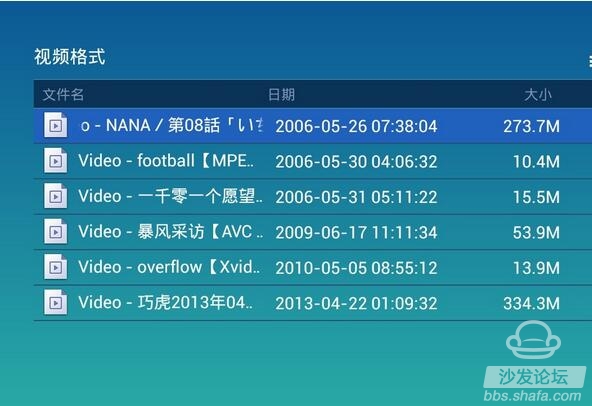
3, finally find yourself downloading the ultra-clear Blu-ray video, click to open will be able to play. If there is no sound, just click the menu button to select 100% soft solution when playing, and you can enable subtitles below to load your own downloaded ASS subtitle file.

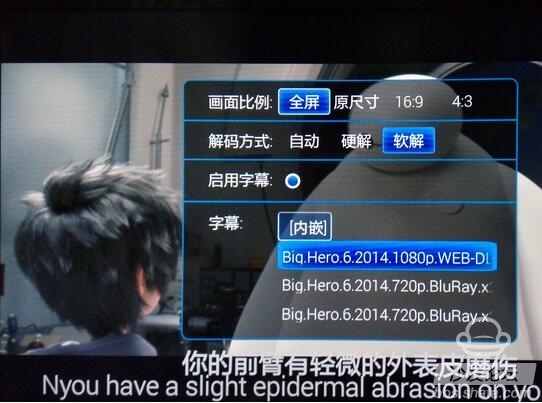
In the end, he said that he has a function that can fly screens, and the landlord has not tried it yet. Looks like the video or game on the computer can be directly projected to the TV display, the next time the landlord tried to write a post to teach everyone, thoughtful friends can also study and study on their own.

This method is actually very simple. The reason why most TVs can't play Blu-ray movies that you download yourself is because the hard solutions that come with them do not support the movies you download. The solution is to download a useful universal player and support software format comparison. More players on the line ~ The landlord tried a lot of players, and finally found this easy to use, Storm local version of the audio and video, listen to the name we should also know, the landlord will not elaborate, the following teach you how use.
Solution:
First download the local version of this software storm video (direct download at the sofa butler), open the file manager.

Storm video player TV version: http://app.shafa.com/apk/baofengyingyin.html
2, you can see the picture shows the landlord has been plugged in mobile hard disk, the landlord under a lot of video format tried in order, are pro-test can be played, but there are voices.

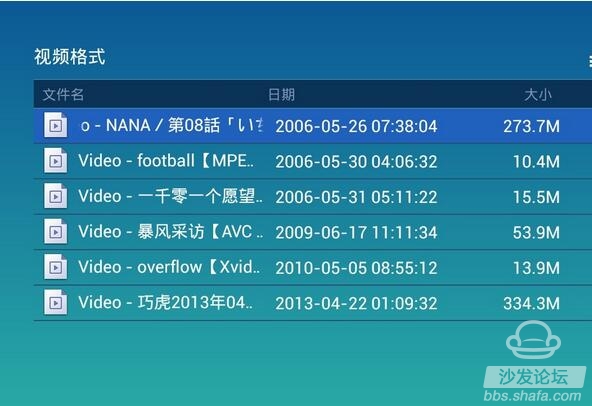
3, finally find yourself downloading the ultra-clear Blu-ray video, click to open will be able to play. If there is no sound, just click the menu button to select 100% soft solution when playing, and you can enable subtitles below to load your own downloaded ASS subtitle file.

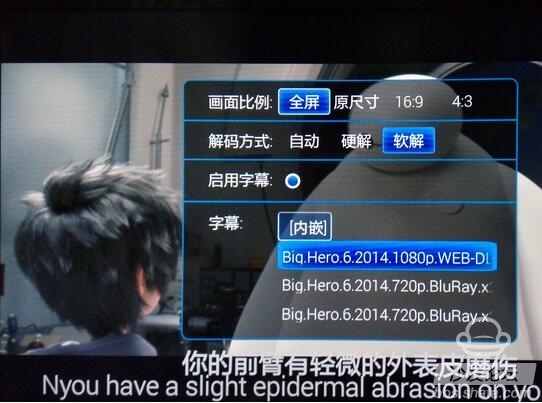
In the end, he said that he has a function that can fly screens, and the landlord has not tried it yet. Looks like the video or game on the computer can be directly projected to the TV display, the next time the landlord tried to write a post to teach everyone, thoughtful friends can also study and study on their own.

