The best use of smart TV screen detection tools for Android smart TV and TV boxes, professional detection of smart TV screen and TV box matching screen performance. Has a number of practical detection functions such as dead pixels, grayscale, afterimages, colors, and light leakage.
Although the function is professional, the usage is super simple. Step by step to teach you how to detect the TV screen, as well as intimate knowledge, so that you thoroughly understand the principle of TV screen detection. This will take everyone to understand the use of this software.
First of all from the sofa tube home search download TV screen detection

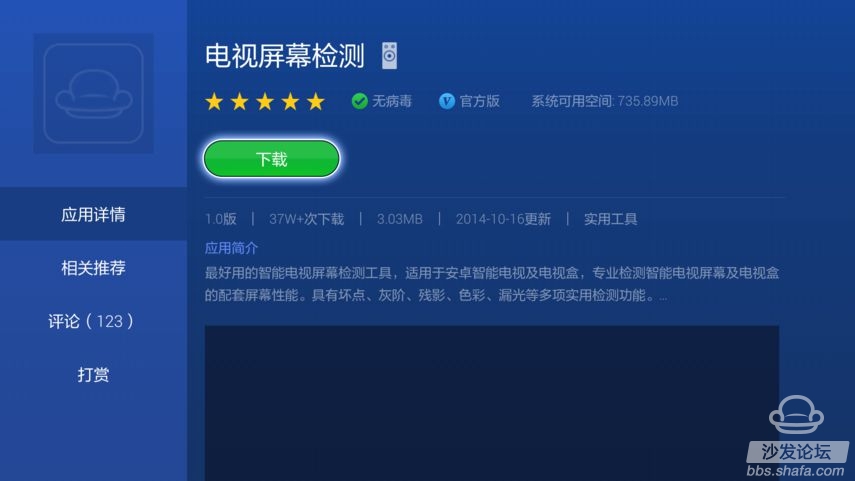
After the installation is complete, click Run to enter. We can see a common tile design interface, all the features are placed on the above, simple and clear

Selecting screen scores can perform all of these 5 functions, and give the TV screen a score of 20 points each, or you can select a single item to check if there is a problem.
Here I choose screen scoring for a whole test
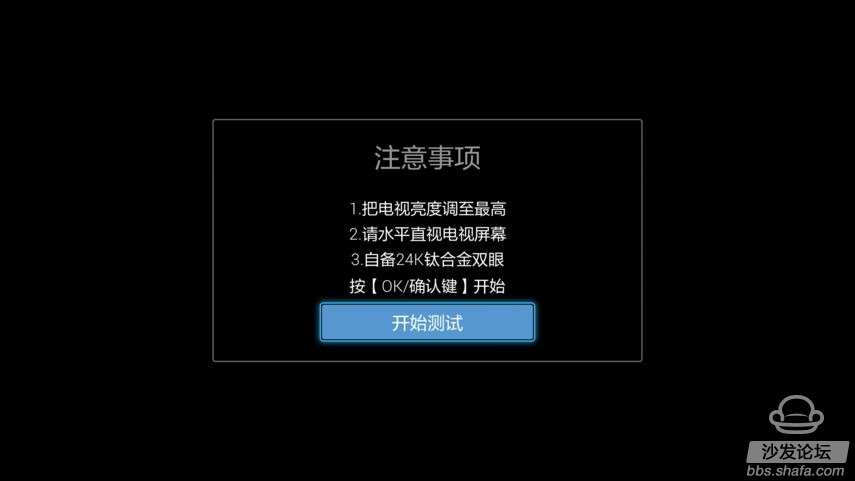
Actually also sell Meng, serious point, we are to check! (funny face)
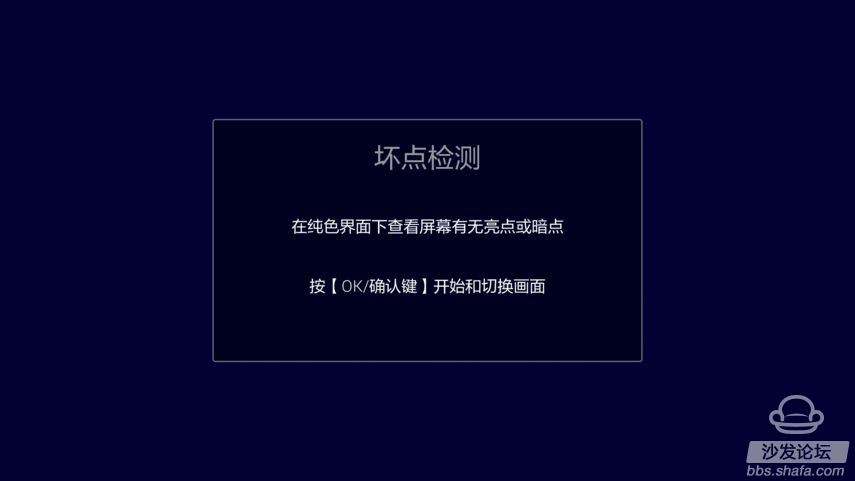
The first bad pixel detection will flash over the full screen of each color (operation slower, otherwise it will be dazzling)

Each test will have a result

Click to continue to the next item
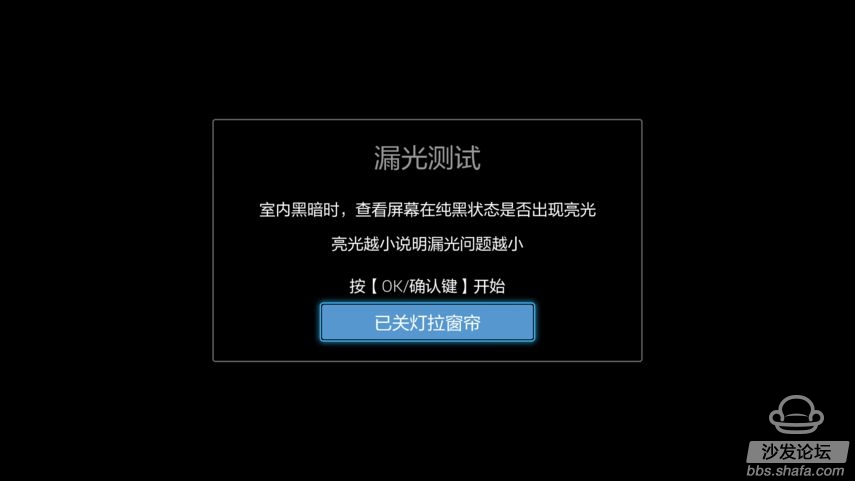
Leak detection will prompt you to pay attention to some small details, it is best to meet his requirements for more accurate detection

It seems no problem, proceed to the next item
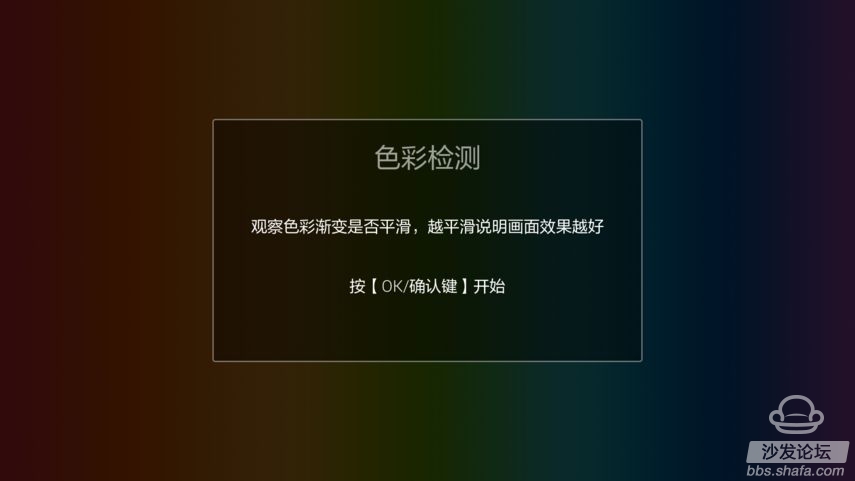
Color detection to see if there is no vertical bar

If it is a vertical bar, there will be problems with the colors.
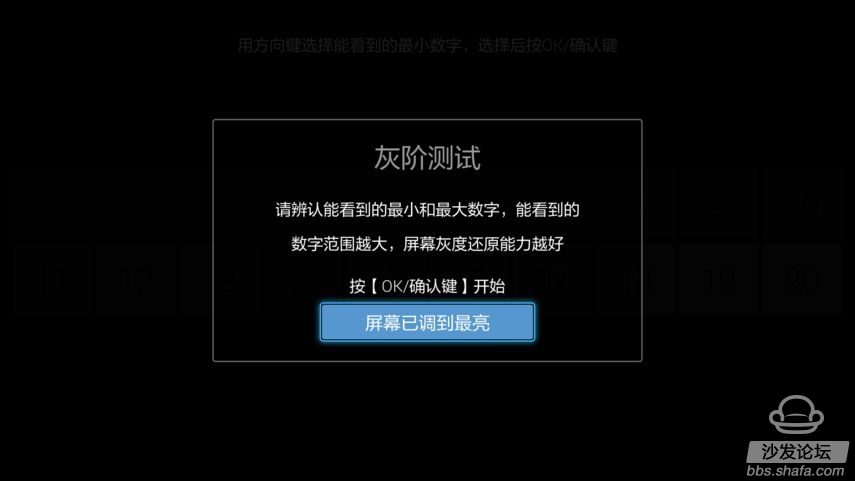
Grayscale test, detection screen grayscale reduction capability
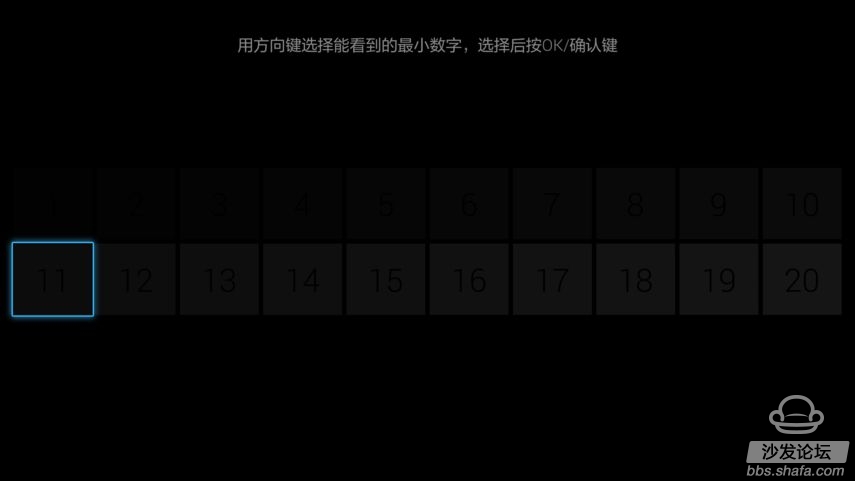
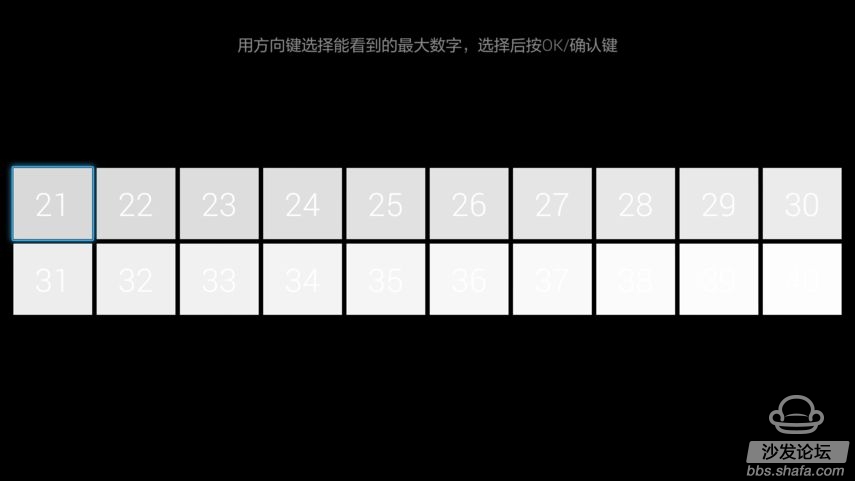
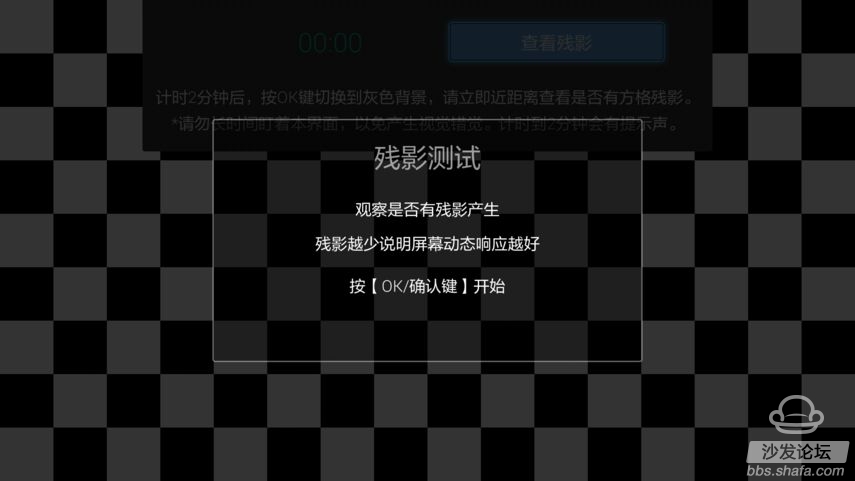
Finally, this afterimage test is to detect the dynamic response of the screen.
High energy ahead
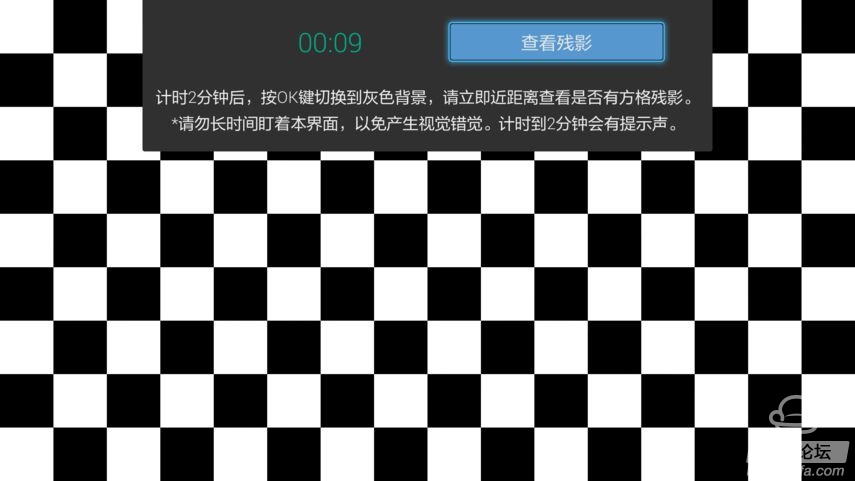
Right is this picture, it is very necessary not to stare at it, it is really necessary to watch it for a while _ (: з ã‚∠) _ go out to eat a cool package and then come back
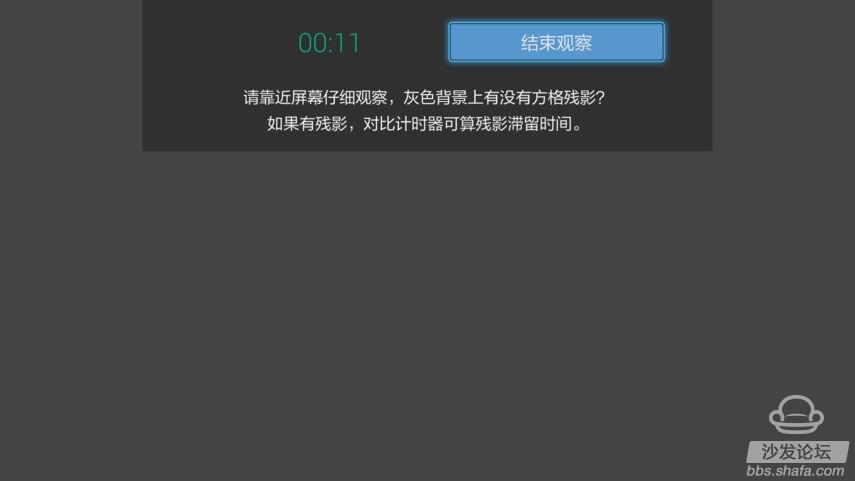
After eating spicy, oh will not jump to this interface after the end of the test. See if there is any afterimage

All projects will end here. Then the TV screen test will give a score to tell you the situation of the screen.
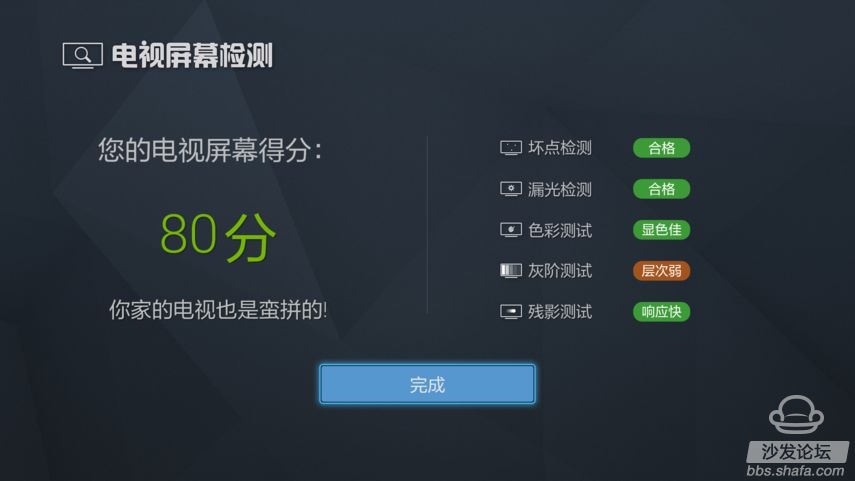
Finally, introduce the update method for TV screen detection. Click on “About Us†to see
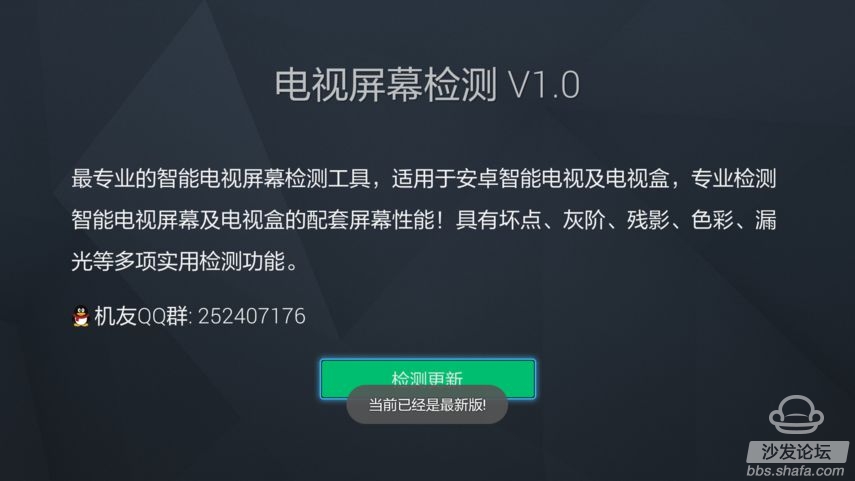
At the same time there are more detection tools in the lower right corner can also see three good applications, students in need can download

After introducing these main functions, here are some small suggestions. I hope we can improve them later.
1. When the blur is detected, the brightness of that figure is lowered, which is really dazzling.
2. There is a small buffer between pictures when there is no dead pixel detection.
3. The scoring should have the right to re-weight rather than simply the flat, each point has different effects on the screen itself, which can make the score more valuable.
The industry specializes as a small application that specializes in detecting screens. TV screen detection is still relatively good from a functional point of view. The basic items have been tested to give users a more intuitive experience. If they can improve the above problems, they must be sure. It can be more informative, and users can better understand their TV screens.
Although the function is professional, the usage is super simple. Step by step to teach you how to detect the TV screen, as well as intimate knowledge, so that you thoroughly understand the principle of TV screen detection. This will take everyone to understand the use of this software.
First of all from the sofa tube home search download TV screen detection

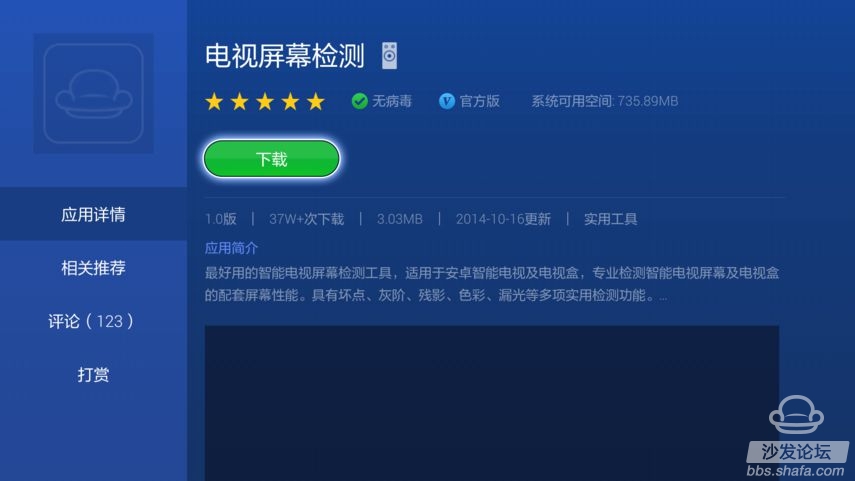
After the installation is complete, click Run to enter. We can see a common tile design interface, all the features are placed on the above, simple and clear

Selecting screen scores can perform all of these 5 functions, and give the TV screen a score of 20 points each, or you can select a single item to check if there is a problem.
Here I choose screen scoring for a whole test
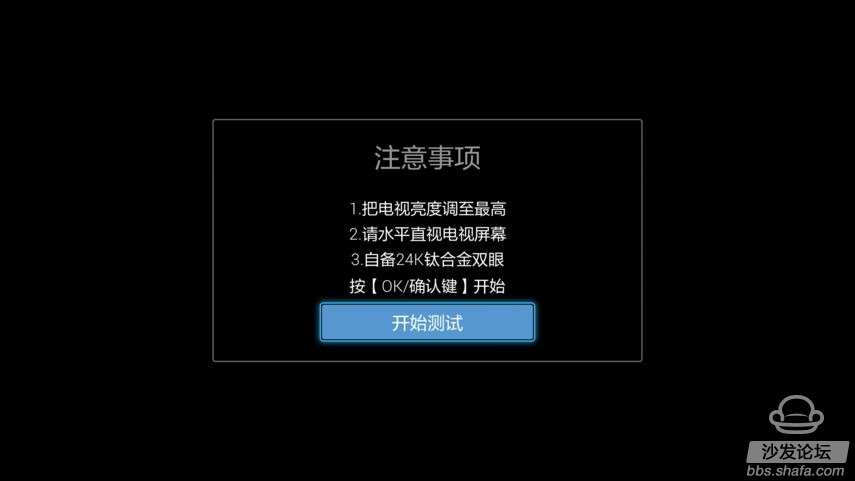
Actually also sell Meng, serious point, we are to check! (funny face)
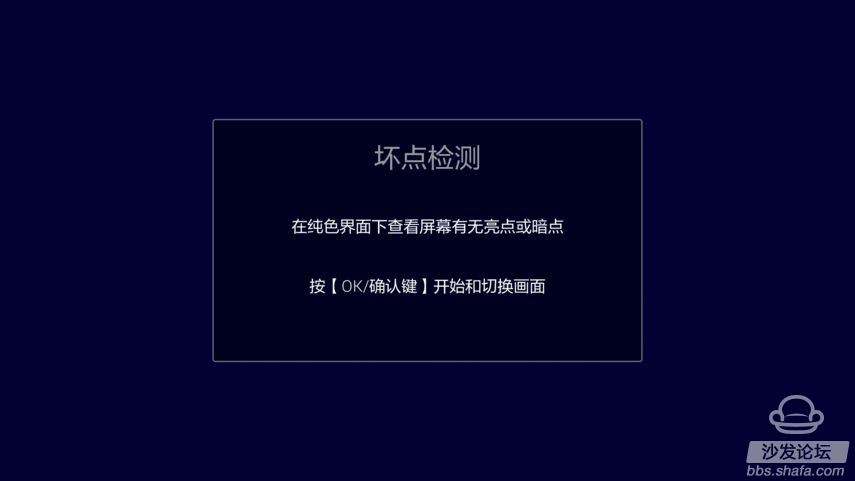
The first bad pixel detection will flash over the full screen of each color (operation slower, otherwise it will be dazzling)

Each test will have a result

Click to continue to the next item
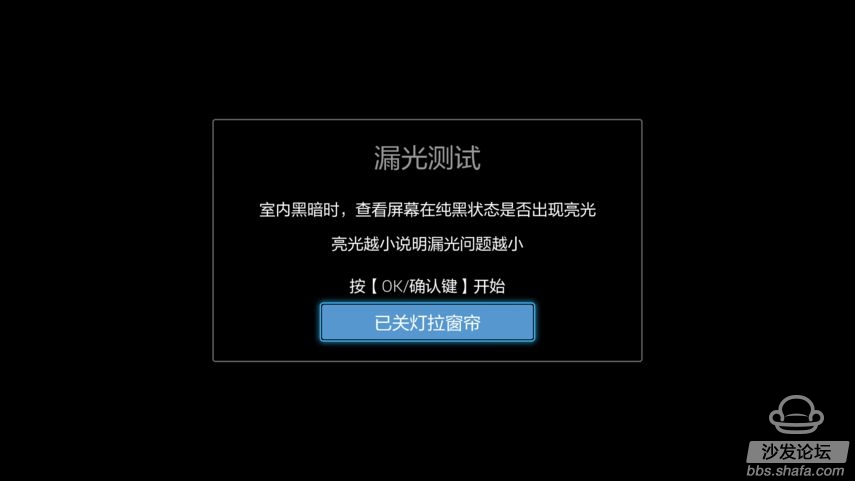
Leak detection will prompt you to pay attention to some small details, it is best to meet his requirements for more accurate detection
All of a sudden I was nervous and I was nervous _ (: з ã‚∠) _

It seems no problem, proceed to the next item
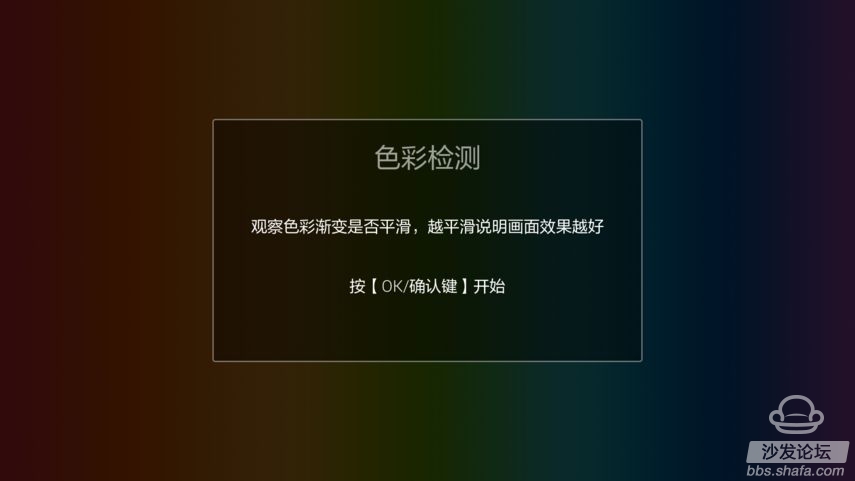
Color detection to see if there is no vertical bar

If it is a vertical bar, there will be problems with the colors.
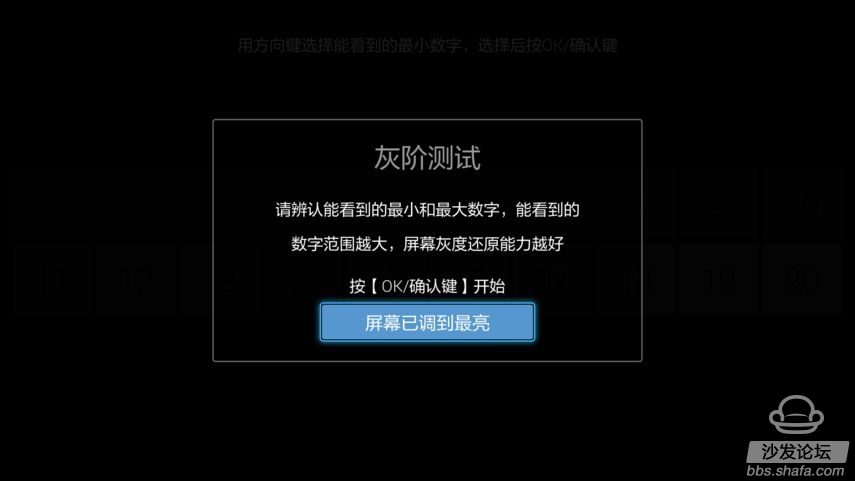
Grayscale test, detection screen grayscale reduction capability
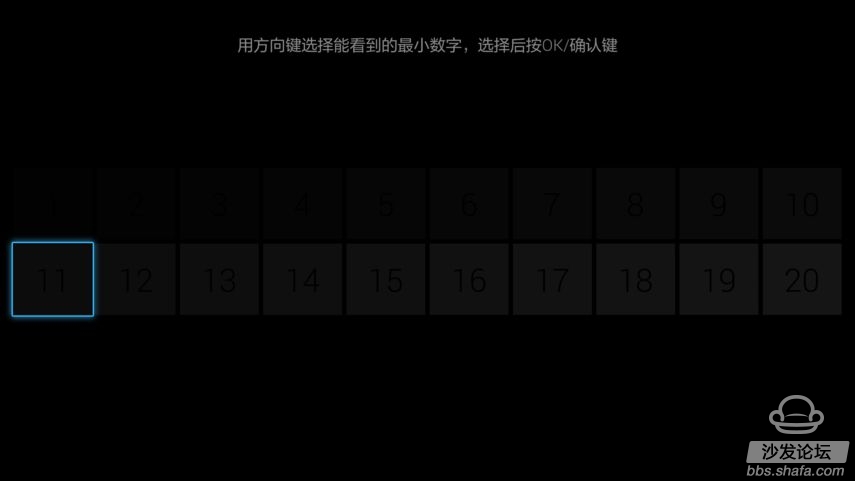
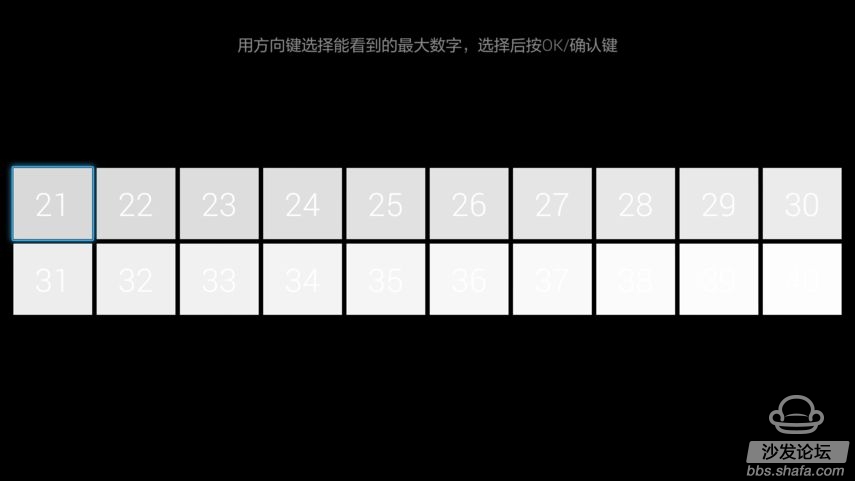
However, my TV fell down here _ (: з ã‚∠) _ Truly a tragedy
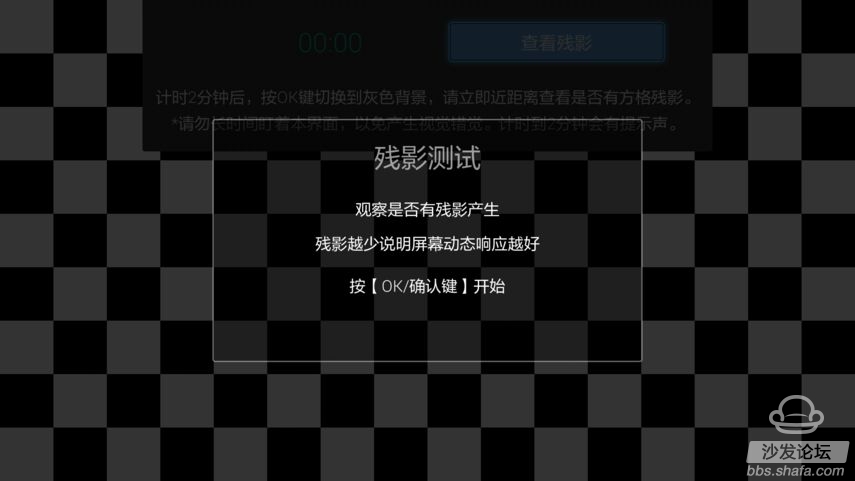
Finally, this afterimage test is to detect the dynamic response of the screen.
High energy ahead
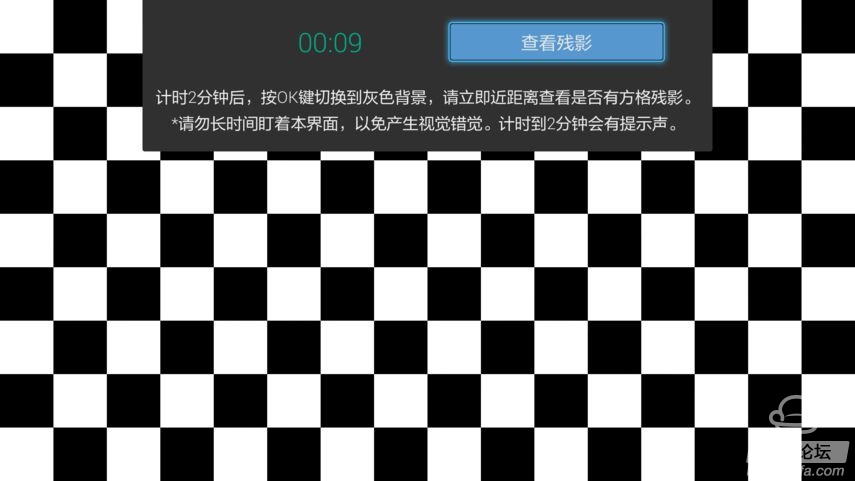
Right is this picture, it is very necessary not to stare at it, it is really necessary to watch it for a while _ (: з ã‚∠) _ go out to eat a cool package and then come back
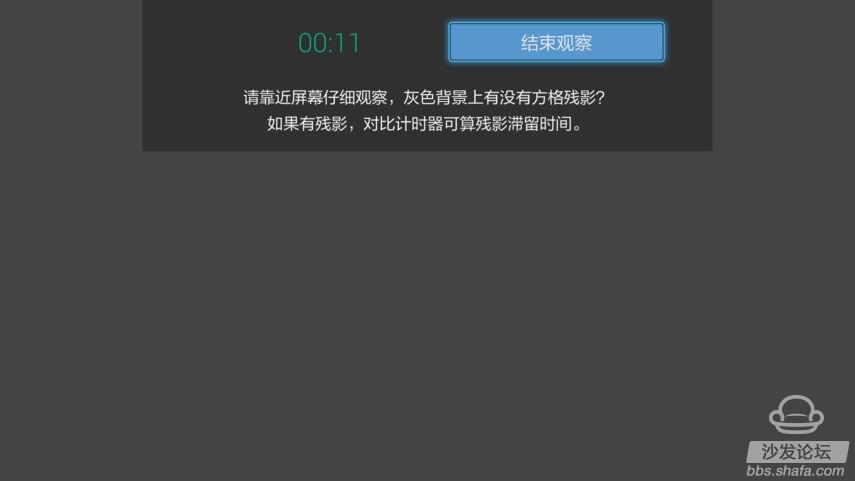
After eating spicy, oh will not jump to this interface after the end of the test. See if there is any afterimage

All projects will end here. Then the TV screen test will give a score to tell you the situation of the screen.
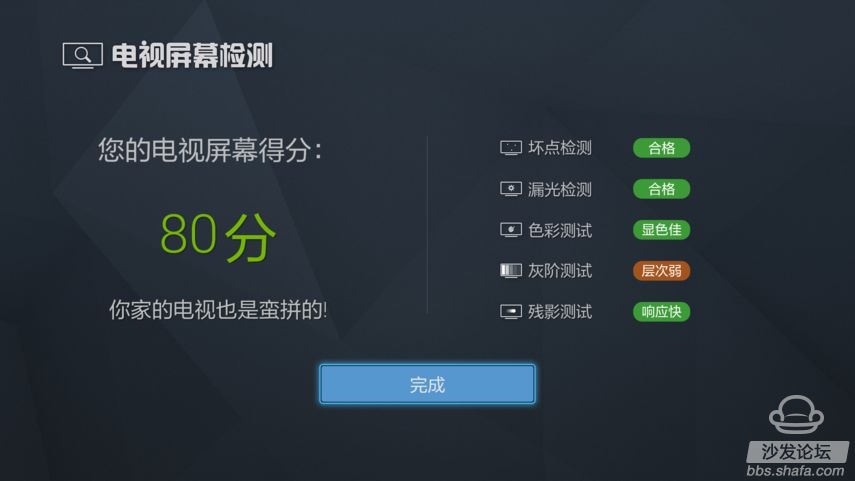
This is a sad story T_T
Finally, introduce the update method for TV screen detection. Click on “About Us†to see
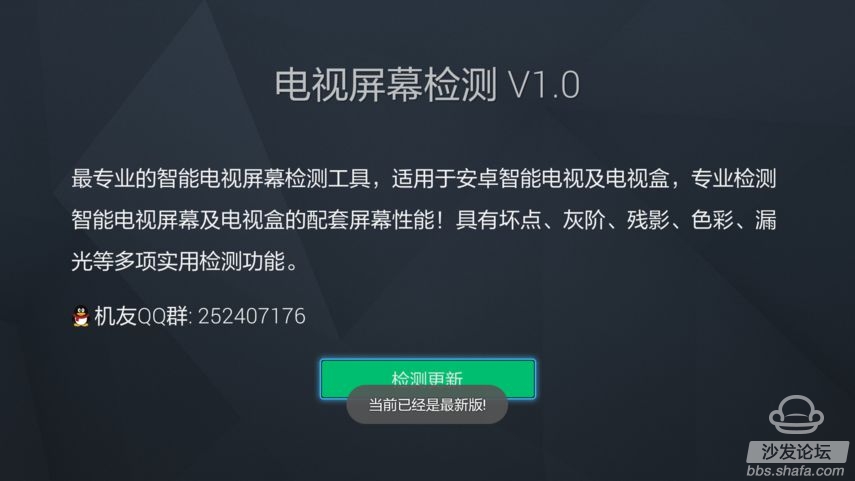
At the same time there are more detection tools in the lower right corner can also see three good applications, students in need can download

After introducing these main functions, here are some small suggestions. I hope we can improve them later.
1. When the blur is detected, the brightness of that figure is lowered, which is really dazzling.
2. There is a small buffer between pictures when there is no dead pixel detection.
3. The scoring should have the right to re-weight rather than simply the flat, each point has different effects on the screen itself, which can make the score more valuable.
The industry specializes as a small application that specializes in detecting screens. TV screen detection is still relatively good from a functional point of view. The basic items have been tested to give users a more intuitive experience. If they can improve the above problems, they must be sure. It can be more informative, and users can better understand their TV screens.
