White file manager introduction
The White File Manager is a new document file manager. Because of the high-resolution design and development, it is particularly effective on high-resolution devices such as mobile phones, tablets, and even televisions. The small white file manager makes it easier to install TV applications; in addition, it can quickly find the classified files on the TV, access the terminals on the home network, clean the system, and use the mobile phone to send the content to the TV.
White file manager download address: http://app.shafa.com/apk/xiaobaiwenjianguanliqi.html
Install popular apps There is hot TV software recommended in the white file manager, you can choose to install



The "required software" collects the latest and hottest TV software. These softwares are all installed on the user's TV. Select the software to be installed. Click to start the download. After the download is complete, install the software. (Everybody can try it oh~)
Uninstalling Installed Software Clicking "Uninstall" on the homepage will enter the software uninstallation page. It cannot be uninstalled (such as built-in software) and will not be displayed during uninstallation.

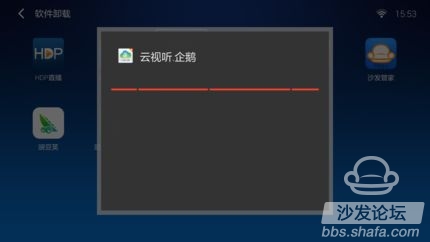
There is no way to say these at speed.
Wechat Interactive
(Actually, I personally feel that Xiaobai's WeChat and app connections are relatively good! Wechat has popular software, as well as popular film and television recommendations, which individuals are very fond of)
With WeChat pushing new and trendy apps to smart TVs, you only need to:
1. Pay attention to the micro-signals of the white file manager 2. Enter into Wechat and open the “television interactionâ€
3, click resources, push to smart TV



* If the phone is not associated with the TV yet, it will prompt to associate
Document management
The videos, pictures, and music files in the TV will be intelligently classified. After entering the “Videoâ€, “Picture†and “Music†modules, the corresponding resource file can be viewed.


Below the video, there will be hot resource recommendations, magic videos used, all kinds of resources are still very new, we can try to download
"All Files" will display the storage displays available on the TV, including the total space that is stored, the current space used, and the files that can be checked and stored.


Home network If there are shared devices in the home network, they can be accessed through the "home network."
Entering the "Home Network" will automatically scan for shared devices on the LAN. Shared devices that require an account to access will display a lock pattern on the corresponding icon of the device. It also supports manual mode for adding.

Clean TV
After a period of time, the smart TV begins to become slow. At this time, you can use the “clean†function to clean the system cache files (or junk files) to restore the TV operating speed.
Enter “cleanupâ€, the white file manager starts to scan the cache and junk. After the scan is complete, click on the details to view the detailed information; after completing the regular cleanup, you can continue to “clean up large filesâ€.



Transferring Files to TV If you want to transfer files from other terminals to your TV, or let other terminals access the files on your TV, you can use the "Share Disk" function: Go to "All Files", open "Share Disk", and enable sharing Service, and then enter the shared address on the other terminal to access the shared disk.

to sum up:
The first time I use it, the white paper is still relatively clear! The functions of Xiaobai are very powerful, such as cleanup function, application recommendation, WeChat interaction, file management, etc.
I think if the white file management can create its own folder to manage its own software should also be very good
Xiaobai file manager as a file management software, to highlight the characteristics of this piece of document management, as the core content of Xiaobai
The White File Manager is a new document file manager. Because of the high-resolution design and development, it is particularly effective on high-resolution devices such as mobile phones, tablets, and even televisions. The small white file manager makes it easier to install TV applications; in addition, it can quickly find the classified files on the TV, access the terminals on the home network, clean the system, and use the mobile phone to send the content to the TV.
White file manager download address: http://app.shafa.com/apk/xiaobaiwenjianguanliqi.html
Install popular apps There is hot TV software recommended in the white file manager, you can choose to install



The "required software" collects the latest and hottest TV software. These softwares are all installed on the user's TV. Select the software to be installed. Click to start the download. After the download is complete, install the software. (Everybody can try it oh~)
Uninstalling Installed Software Clicking "Uninstall" on the homepage will enter the software uninstallation page. It cannot be uninstalled (such as built-in software) and will not be displayed during uninstallation.

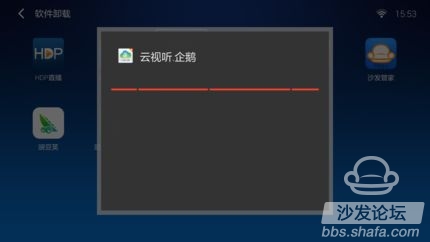
There is no way to say these at speed.
Wechat Interactive
(Actually, I personally feel that Xiaobai's WeChat and app connections are relatively good! Wechat has popular software, as well as popular film and television recommendations, which individuals are very fond of)
With WeChat pushing new and trendy apps to smart TVs, you only need to:
1. Pay attention to the micro-signals of the white file manager 2. Enter into Wechat and open the “television interactionâ€
3, click resources, push to smart TV



* If the phone is not associated with the TV yet, it will prompt to associate
Document management
The videos, pictures, and music files in the TV will be intelligently classified. After entering the “Videoâ€, “Picture†and “Music†modules, the corresponding resource file can be viewed.


Below the video, there will be hot resource recommendations, magic videos used, all kinds of resources are still very new, we can try to download
"All Files" will display the storage displays available on the TV, including the total space that is stored, the current space used, and the files that can be checked and stored.


Home network If there are shared devices in the home network, they can be accessed through the "home network."
Entering the "Home Network" will automatically scan for shared devices on the LAN. Shared devices that require an account to access will display a lock pattern on the corresponding icon of the device. It also supports manual mode for adding.

Clean TV
After a period of time, the smart TV begins to become slow. At this time, you can use the “clean†function to clean the system cache files (or junk files) to restore the TV operating speed.
Enter “cleanupâ€, the white file manager starts to scan the cache and junk. After the scan is complete, click on the details to view the detailed information; after completing the regular cleanup, you can continue to “clean up large filesâ€.



Transferring Files to TV If you want to transfer files from other terminals to your TV, or let other terminals access the files on your TV, you can use the "Share Disk" function: Go to "All Files", open "Share Disk", and enable sharing Service, and then enter the shared address on the other terminal to access the shared disk.

to sum up:
The first time I use it, the white paper is still relatively clear! The functions of Xiaobai are very powerful, such as cleanup function, application recommendation, WeChat interaction, file management, etc.
I think if the white file management can create its own folder to manage its own software should also be very good
Xiaobai file manager as a file management software, to highlight the characteristics of this piece of document management, as the core content of Xiaobai
