Model NO.: BT-M2
Color: Black, Blue
Certification: CE
Name: Bluetooth Media Button
Bluetooth Version: 3.0
Product Name: Wireless Media Button
Compatible: Ios & Andriod
Model Number: Bt-M2
Material: ABS Plastic
Brand Name: OEM
Feature: Durable Handfree
Trademark: OEM
Transport Package: Gift Packing
Specification: suiable
Origin: Shenzhen of China
HS Code: 8537109090
Model NO.: BT-M2
Color: Black, Blue
Certification: CE
Name: Bluetooth Media Button
Bluetooth Version: 3.0
Product Name: Wireless Media Button
Compatible: Ios & Andriod
Model Number: Bt-M2
Material: ABS Plastic
Brand Name: OEM
Feature: Durable Handfree
Trademark: OEM
Transport Package: Gift Packing
Specification: suiable
Origin: Shenzhen of China
HS Code: 8537109090
The Bluetooth Media Button puts media control at your fingertips with a single press of a button. Attach the button to your steering wheel or dashboard to safely and conveniently control multi-media functions even when your smartphone is out of reach. Play/Pause, forward/backtrack, and adjust volume even while your phone is in your pocket, purse, plugged into the wall or elsewhere up to 40 feet away!Compatibility
iOS apply devices supporting Bluetooth 3.0 and later
Android devices OS 4.0 or later
Pairing Between Bluetooth Media Button and Your Smart Device
1, Make sure Bluetooth is "on" on your smart phone.
2, Press and hold the "Pairing" Button until the LED is blue and blinking.
3, Check for "Media Button" on the list of the detected devices.
4, Select "Media Button" and wait for the pop up menu.
5, Tap the "Pair" button on the pop up menu.
Using Multimedia Functions
1, Open native audio or video apps
2, Press the Bluetooth Media Button to play/pause
3, Adjust volume and skip tracks
Selfie Function
1, Open your mobile phone camera
2, Press Vol+/Vol- to selfie
Deleting and Re-Pairing Your Media Button
1, Press the "Pairing Button" on your Bluetooth Media Button till the blue LED light turns on.
2, Press and hold the "Pairing" button longer than 3Â seconds till blue LED light blinks. Previously paired data will be deleted and it is now ready to pair new devices.
3, It is required to go back to Bluetooth setting menu and click the "Forget Device" of "Media Button" firstly, in case you want to re-pair the Bluetooth Media Button on your smart phone after un-pairing previously paired Bluetooth Media button on your phone.




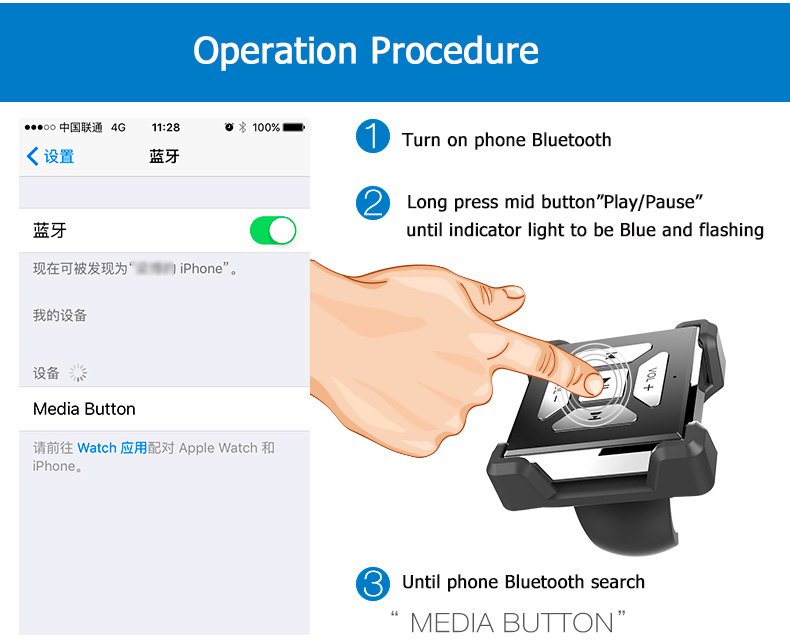
IFÂ
I want to make the new mobile phone model
I want to make other brand
I want to make the product with my logo
I want to make my own package
Pls contact us:
Shenzhen Fujia Electronics Co.,Ltd
Https:// fujiasz.en.made-in-china.comÂ
Https:// www.fujiasz.comÂ
Name :Â Jenney Gong
Position: Marketing Manager
Call: +86-15889450752
Â
Â
Â
Â
Â
Â
FOQ
1: Q:Could I get a sample before making order?
A:Yes,for sure,free our standard samples can be provided if you can pay for the shipping Â
Â
2:Q:What are the terms of payment you offer?
A:T/T, Western Union, Money Gram and cash only
Â
3:Q:What is your production time?
A:Noramlly it will take about 3-7days,also have many cases in stock ready for shipment.
Â
4:Q:How much delivery the parcel to client's address?
A:It is depend on your order's total weight and volume,we will quote you asap.
Â
5.Q:Does buyer need to pay any charge when receive the parcel?
A:Yes,the cumtom tax.But depend on your country policy.
Â
Contact us now:
 The Bluetooth Media Button puts media control at your fingertips with a single press of a button. Attach the button to your steering wheel or dashboard to safely and conveniently control multi-media functions even when your smartphone is out of reach. Play/Pause, forward/backtrack, and adjust volume even while your phone is in your pocket, purse, plugged into the wall or elsewhere up to 40 feet away!
Compatibility
iOS apply devices supporting Bluetooth 3.0 and later
Android devices OS 4.0 or later
Pairing Between Bluetooth Media Button and Your Smart Device
1, Make sure Bluetooth is "on" on your smart phone.
2, Press and hold the "Pairing" Button until the LED is blue and blinking.
3, Check for "Media Button" on the list of the detected devices.
4, Select "Media Button" and wait for the pop up menu.
5, Tap the "Pair" button on the pop up menu.
Using Multimedia Functions
1, Open native audio or video apps
2, Press the Bluetooth Media Button to play/pause
3, Adjust volume and skip tracks
Selfie Function
1, Open your mobile phone camera
2, Press Vol+/Vol- to selfie
Deleting and Re-Pairing Your Media Button
1, Press the "Pairing Button" on your Bluetooth Media Button till the blue LED light turns on.
2, Press and hold the "Pairing" button longer than 3Â seconds till blue LED light blinks. Previously paired data will be deleted and it is now ready to pair new devices.
3, It is required to go back to Bluetooth setting menu and click the "Forget Device" of "Media Button" firstly, in case you want to re-pair the Bluetooth Media Button on your smart phone after un-pairing previously paired Bluetooth Media button on your phone.




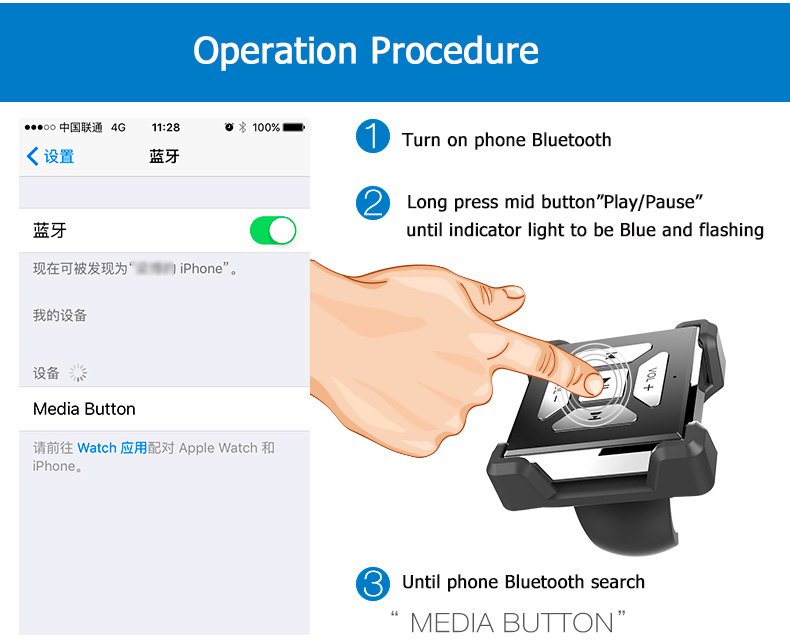
IFÂ
I want to make the new mobile phone model
I want to make other brand
I want to make the product with my logo
I want to make my own package
Pls contact us:
Shenzhen Fujia Electronics Co.,Ltd
Https:// fujiasz.en.made-in-china.comÂ
Https:// www.fujiasz.comÂ
Name :Â Jenney Gong
Position: Marketing Manager
Call: +86-15889450752
Â
Â
Â
Â
Â
Â
FOQ
1: Q:Could I get a sample before making order?
A:Yes,for sure,free our standard samples can be provided if you can pay for the shipping Â
Â
2:Q:What are the terms of payment you offer?
A:T/T, Western Union, Money Gram and cash only
Â
3:Q:What is your production time?
A:Noramlly it will take about 3-7days,also have many cases in stock ready for shipment.
Â
4:Q:How much delivery the parcel to client's address?
A:It is depend on your order's total weight and volume,we will quote you asap.
Â
5.Q:Does buyer need to pay any charge when receive the parcel?
A:Yes,the cumtom tax.But depend on your country policy.
Â
Contact us now:
Â
Fiber Optical Splice Closure(FOSC) is provided to provide a solid protection for fiber optic splice points, YULIANG Telecom offers a full range, various models of FOSC with both Inland type and DOME types, YULIANG Telcom FOSC are applied for underground, aerial, pipeline, manhole with protection level reaches IP68.
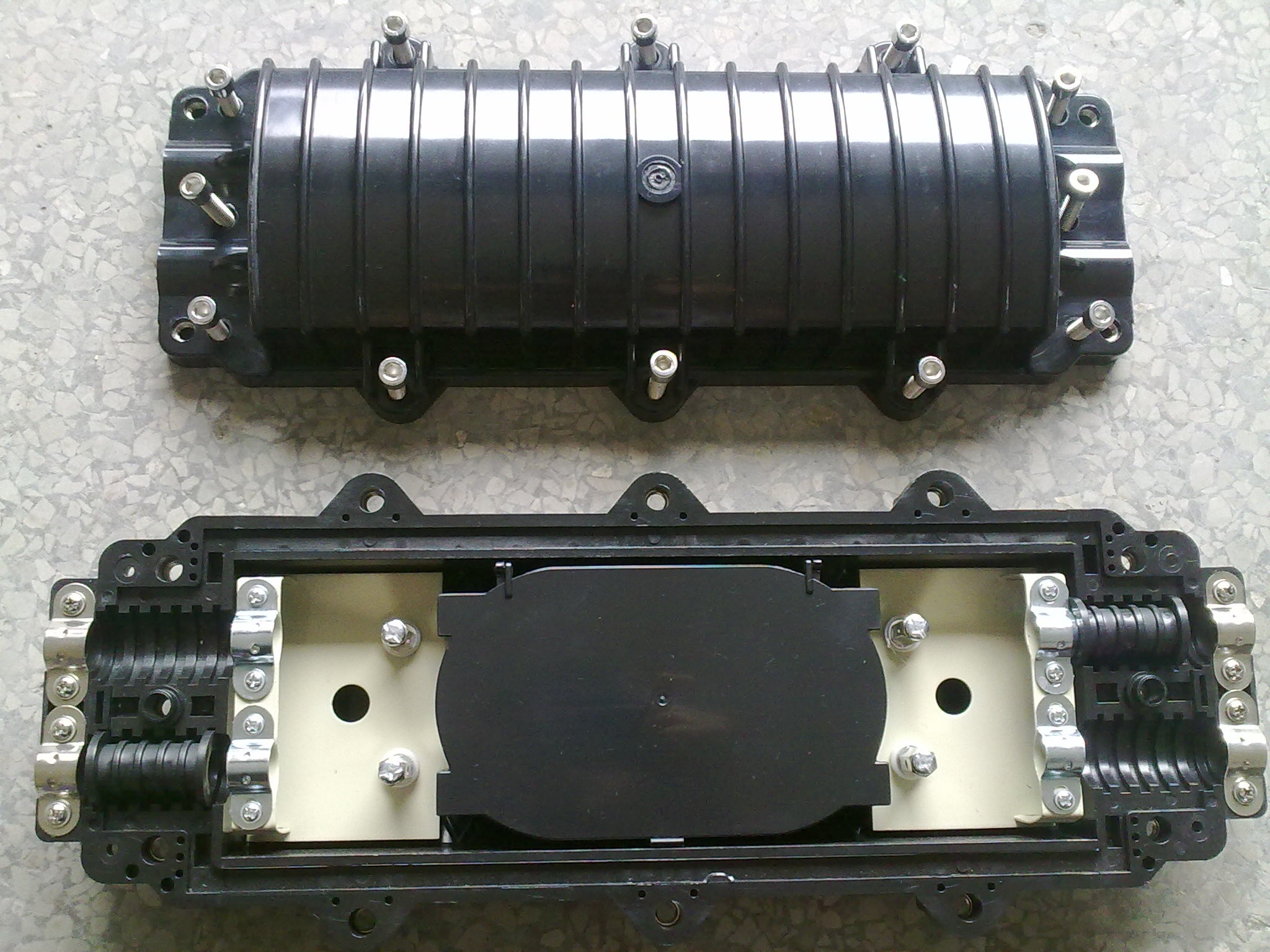
Fiber Optic Splice Closure,Fiber Splice Enclosure,Optical Fiber Splice Closure,Fiber Optical Splice Closure
NINGBO YULIANG TELECOM MUNICATIONS EQUIPMENT CO.,LTD. , https://www.yltelecom.com
