Foreword
With the increasing application of projectors in education, business, government departments and other industries in recent years, users have higher and higher requirements for the practical application of projection and the convenience of use; traditional projectors require installation and construction wiring, many Destruction of the office environment is time-consuming and labor-intensive; it is cumbersome to have multiple clients use projector projections in turn. Therefore, wireless projection technology continues to attract many customers; with the continuous improvement of wireless technology (especially WIFI) and chip upgrades; wireless projection server began to show its prominence.
Product wins the new concept of equipment projection treasure is a wireless high-definition screen with the product wins the company launched the pusher, after the HDMI jack connected to the projector, TV and other larger screen device, the wireless transmission protocol will be mobile phone, tablet and other equipment The music, videos, pictures, games, documents, web pages, and other content are projected in real time onto a large screen for simultaneous display.
Evaluation environment
Shooting equipment: Red rice NOTE enhanced version (version: 4.2.2 JDQ39), Lenovo A330E mobile phone (version: 4.3)
Display Device: Skyworth Cool Open 32E20RN
Shooting environment: indoor
Evaluation Products: Pinsongbao (WPB002N) Wireless HD Screen Pusher
Unpacking experience
Http://bbs.shafa.com/thread-243265-1-1.html
Introduction to the Concept For such a functional Dongdong Projector, we must first clarify some of its concepts, such as what is WIFI, what is AirPlay, etc. ~~~ and Projector Bao itself supports five protocols, respectively. WIFi, AirPlay, Miracast, Intel WirelessDisplay, DLNA.
name
Explanation
Reality performance, applicable systems, equipment, or use
WiFi is a technology that can connect terminals such as personal computers and handheld devices (pads, mobile phones, etc.) to each other wirelessly. In fact, it is a high-frequency radio signal. Common is a wireless router, then the wireless router in the effective range of radio coverage can use wireless fidelity connection for networking, if the wireless router connected to an ADSL line or other Internet lines, it is also known as a hot spot. Common forms: wireless cat, wireless router, mobile phone WiFi function, etc. AirPlay Apple developed wireless communication technology. It is a playback technology added by Apple in iOS 4.2 and OS X Mountain Lion. It can transfer video images on iPhone, iPod touch, iPad and Mac (requires OS X Mountain Lion) to devices that support Airplay (such as : Speaker, Apple TV). Using Airplay requires an iOS 4.2 version of the device or iTunes version 10.1 or higher on a Mac computer. Video mirroring requires iOS 5 and OS X Mountain Lion. Mainly used in Apple system equipment, Apple perfect support. Miracast is a compelling application based on Wi-Fi Direct. Miracast is connected via Wi-Fi CERTIFIED Wi-Fi DirectTM, so there is no need to access any Wi-Fi network. More applications are Android devices, Android 4.2 or later support. WiDi WiDi (Intel WirelessDisplay) is called the wireless high-definition technology, it is through the WiFi signal to achieve the wireless connection of computers and display devices. It is mainly used for wireless connection of computers and display devices. DLNA claims to be DIGITAL LIVING NETWORK ALLIANCE. DLNA is not creating technology, but it is a solution to the problem, a standard that everyone can follow. Therefore, the various technologies and protocols it chooses are currently widely used technologies and protocols. DLNA aims to solve the interconnection of wireless networks and wired networks, including personal PCs, consumer electronics, and mobile devices, making it possible for unlimited sharing and growth of digital media and content services. Multi-system solutions are available in Projector, Apple and Android.
Knowing the above several protocols, the following is to say, since WiDi is mainly used for the connection of computers and display devices, in our daily use, we generally use direct line connection and it is also very convenient. Therefore, this time we have not done so. This evaluation, at the same time, I do not have Apple devices, so I only evaluate the use of Android device connection projection Po, use is divided into normal use and alternative use.
Normal use evaluation
One, Miracast mode trial
From the concept introduction above, it can be seen that using the Miracast mode can eliminate the need to access any routers and wireless cat WIFI networks. In practical applications, most routers and wireless cat WIFI networks are rarely available, so we first Try this method.
Insert the projector, insert the TV's HDMI port as required, use the Mirco USB charging cable, or connect the USB power plug to the USB on the TV. Turn on the TV, adjust the HDMI signal source, the projector Po appears below, and officially work.
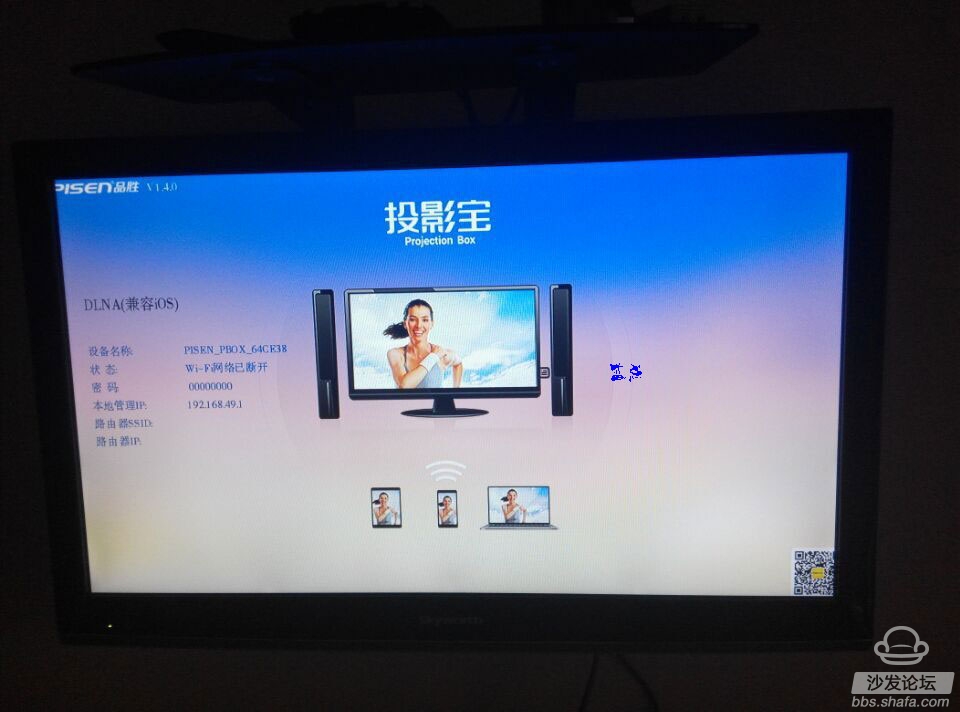
Press the switch button on the projector Po to switch to Miracast mode. The following figure appears.
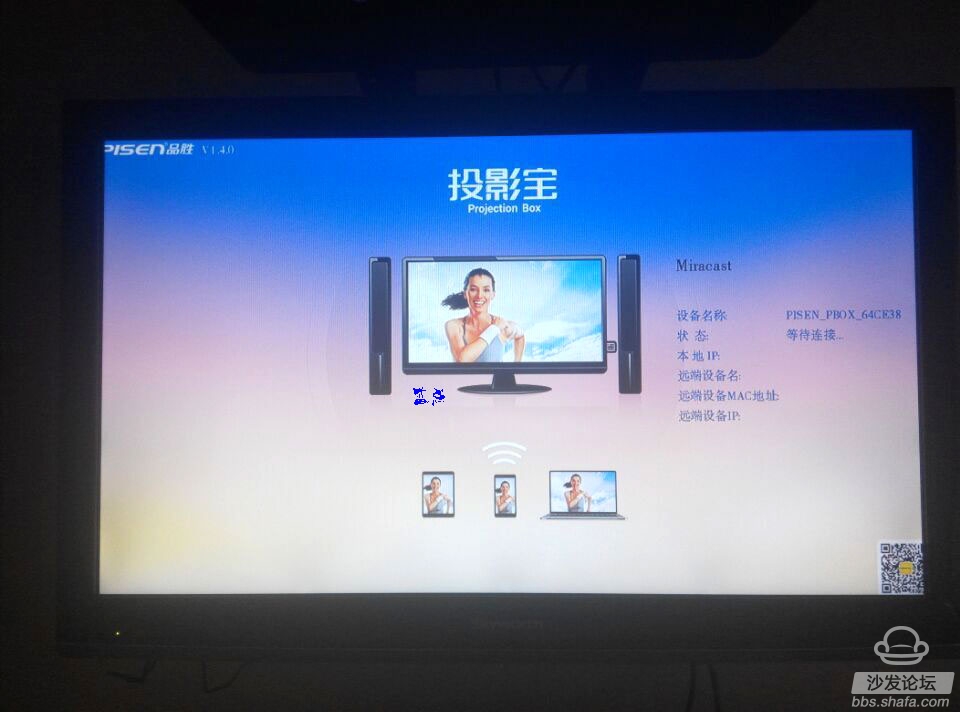
Here, the projection treasure is ready.
Let's start with the Red Rice NOTE Plus. The specific operation is as follows:

1. Click on Red Rice NOTE's Enhanced Settings function.
2. Click on "All settings".
3. Click on "More wireless connections".
4. Click "Wireless Display".
5. Click on "Enable wireless display".
6. Click on "Search for Display Devices". At this time, we will search for PISEN_PBOX_XXXXXX.
7. Click on the searched item name: PISEN_PBOX_XXXXXX. As you can see, its status changes from "Available" to "Connecting" and then to "Connected."
8, when it becomes connected, you can see the phone's screen on the TV.
When connected, the TV will display the connection screen of the projector, and the connection data will change simultaneously. As shown below:

After the connection is successful, the taskbar on the phone displays "Connected to wireless display device".

At this point, the television and the mobile phone screen are synchronized, which screen the mobile phone is on, and which picture the television displays.


Now try the Lenovo A330E using the Miracast mode connection.

Like red rice, “wireless display†is not seen in the “devices,†“more,†and “wireless and network.†Well, I'll go to "show" to see.

As a result, it was found that there was no function of wireless display in the display. No way, this phone does not use Miracast. Then try the DLNA connection.
Second, DLNA mode trial Press the projector Po switch key, switch to DLNA (compatible IOS) mode, this mode, in the actual test, found that can not be synchronized as Miracast mode mobile phone screen, but need to use software to push all kinds of want The displayed resources, but looking for a long time, did not find that you can not use the router WIFI push software, so think, DLNA mode is the need for wireless cat, router WIFI network support, so we need to connect wireless router or wireless cat. After switching to DLNA mode, the TV shows the following:

At this point, the projector Po is ready. Open the Lenovo A330E phone, enter the "Settings", enter the "WLAN", select the projector Po equipment name: PISEN_PBOX_XXXXXX, enter the default password, click on the link.

Then open the phone browser, enter 192.168.49.1, set the projection treasure.
Select "Network Connection", select your home WIFi network, and enter the WIFI password. After the connection is successful, the connected WIFI will be displayed at the connected device.
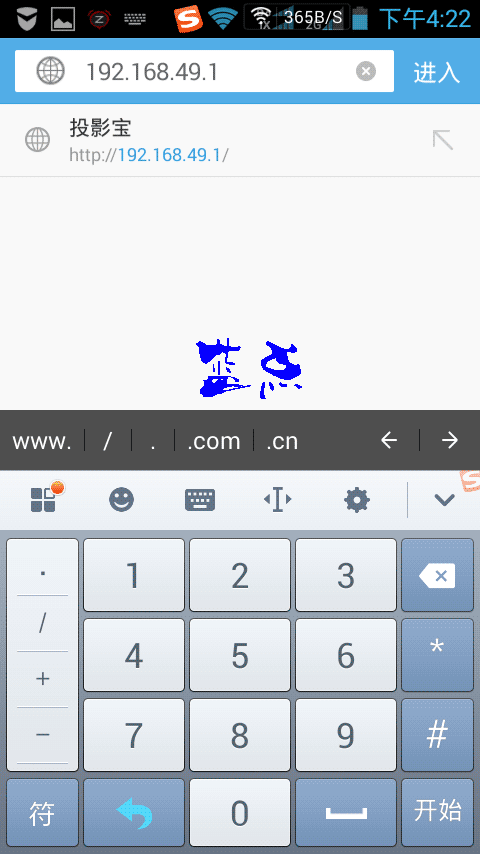
The TV will also change.

At this point, the connection between the mobile phone and the projector Po has been completed, but the screen has not changed, and unlike the Miracast mode, the screen is directly projected after the connection is successful.
View the instructions, this mode can be used to connect IOS or Android mode, in the IOS system, use AirPlay, the effect should be as Miracast mode under Android, synchronized with the screen display, because I have no Apple devices, this function can not test. Under Android, you need to use software push and you cannot sync the screen display.
Started using the PPTV push video on the user manual, but I don't know why, it always prompts the LAN to find no device! ! unable to connect. Okay, change QQ video! ! !
Open QQ video mobile client, just find a video player. You can see in the playback interface, there is a TV icon in the upper right corner, this icon is used to push the video.

After clicking, the interface will change to the following picture. Selecting the TV to be projected is actually choosing Projector. In the QQ video, the projector automatically finds the treasure, and the election is OK.
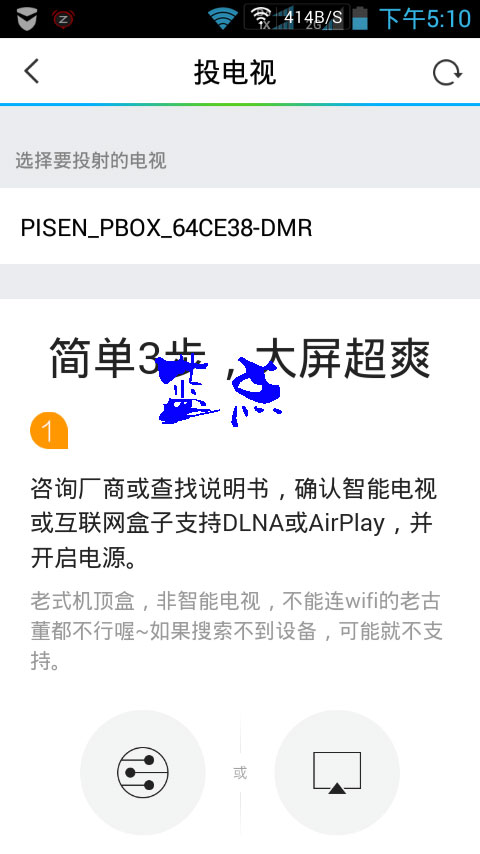
After clicking, the mobile phone prompts "Starting TV Play", and the TV starts Android's classic circle -~~

When the circle is completed, the video starts playing, and the mobile phone prompts you to “slide left and right to control the progress of the TVâ€. In the actual measurement, it was found that the volume of the sound can also be controlled by the volume key of the mobile phone.
Mobile phone screen (because of many test problems, the actual playback should be "small Tucao")

TV screen

At this point, the projector Po introduced two ways to use Android devices. The connection is simple and the results are good. The following describes an alternative use.
Alternative use evaluation Because Miracast can not use the router, direct projection, you can learn that the projector Po own WIFI module, and use DLNA mode, the projector Po is the need to connect the router or wireless cat WIFI to use. So, can we use the projector as a repeater AP? The answer is yes! !
Proceed as follows:
1. Switch projection treasure to DLNA mode.
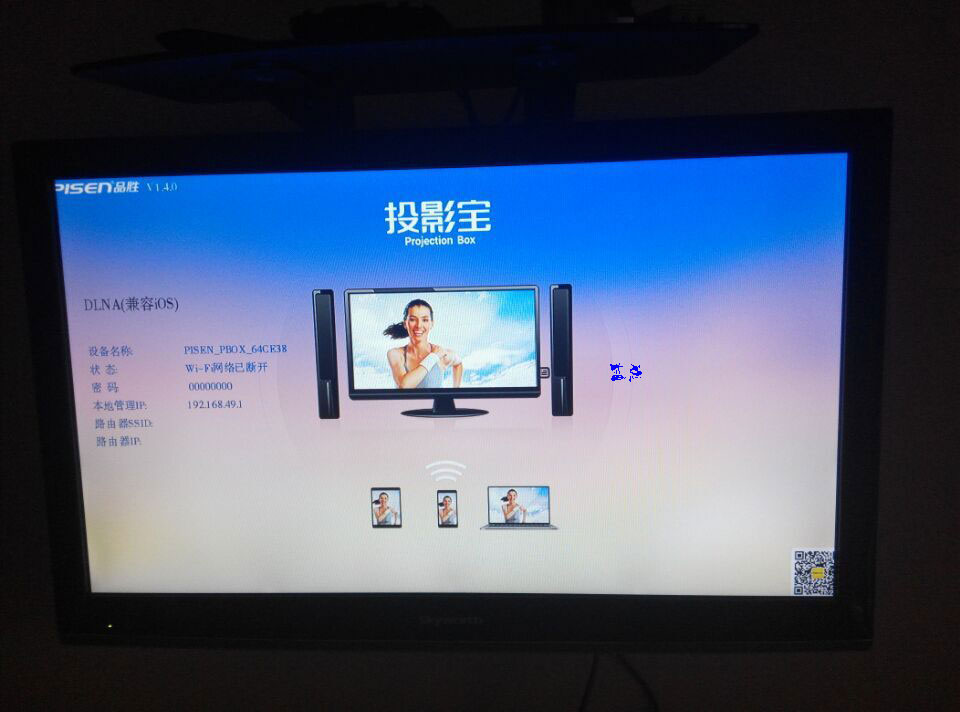
2, use the mobile phone to connect the projector treasure. The same way as the previous Lenovo A330E connection projection treasure.

3, enter the management interface, connect the wireless router or wireless cat WIFI.

4. After the connection is successful, close the setting interface and start enjoying the AP.
The product wins projector Bao is a wireless high-definition screen pusher, its wireless push mobile phone and other non-HDMI peripherals with no AVI interface, DVI interface to other display devices, is a very useful thing, in the display, Teaching, home entertainment and other aspects have great practicality, especially for ordinary families and small and medium-sized enterprises. Its simple use, low price, excellent display effect, and compact device size that can be carried with you are the only choice for ordinary homes and medium and small businesses that have the same screen push demand.
Its own DLNA and Miracast connection mode basically summarizes all smart phones and smart operating devices on the market today, achieving maximum compatibility. It is recommended that Android devices use the Miracast mode to connect, and Apple devices use the DLNA mode to achieve the best synchronization effect.
Although there are many advantages of the product wins, there are still some problems in the actual measurement.
1, the projection WIFi's own launch signal is not strong. At a distance of more than three meters, the same frequency projection delay phenomenon is prone to occur, and the near distance basically does not have this problem. Personally think that may be the projection Po own WIFI transmission signal is not strong resulting in a long distance, packet loss.
2, projection Po own system is not stable. In the actual measurement, sometimes there is no self-provisioned WIFI signal, or the connection with the WIFI connection is interrupted, or there is no response to bring the WIFI connection! This situation seriously affects the use of the experience, personally think that may be their own system is not stable, if the product wins the company to upgrade the system, it may be able to solve. However, these phenomena have occurred. As long as the switch is in the live state, press the switch key for five seconds and release it. You can see that the projector on the TV is displaying the system reset and so on. Basically all of the above problems can be solved without affecting. Use, but can be stable, it is more perfect.
3, in the use of DLNA mode Android mobile phone connection process, all the display needs software push, and projector Po without its own software, if the product wins the company to develop a set of pictures, videos, music, office file display as one The software is quite perfect. Looking for a long time on the Internet, the software for pushing pictures, videos, and music is easy to find, but I have not found any software for office files. Without this feature, the competitiveness is greatly reduced.
4. The heat output of the product wins is really great. After a period of use, the entire device is hot, but it does not affect its use.
If you can solve the above problems, product wins projection treasure is quite perfect.
Qunsuo are dedicated in handheld PDA, we have years of accumulation in this industry. We can provide handheld Barcode Scanner Pda, PDA with built in printer and so on. All of our PDA provide with demo app and free SDK, supporting our customers for use easily. We can provide our customers prompt after-sales service about any technical supports. Our PDA support many functions, including RFID reader, NFC reader, Barcode Scanner, UHF reader, fingerprint scanner, IC card reader, PSAM and etc. If you have any PDA OEM/ODM requirements, welcome ton contact us for more details!

PDA OEM/ODM
Oem/Odm Pda Barcode Scanner,Oem/Odm Industrial Pda,Oem/Odm Handheld Pda,Oem/Odm Rugged Pda
Shenzhen Qunsuo Technology Co., Ltd , https://www.qsprinter.com
