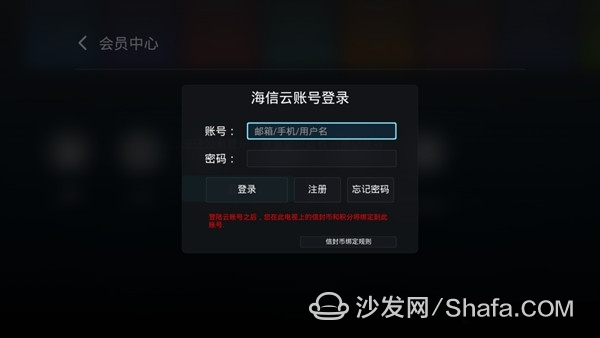How does the Hisense TV Envelope account register? For everyone to bring the registration method introduction and new and old users TV login envelope account tutorial, users in need can learn more.
Case A: The new user registered Hisense account
1, through a key on the remote control video, enter the "good looking", in the bottom right corner of the page, click to enter the "Member Center."
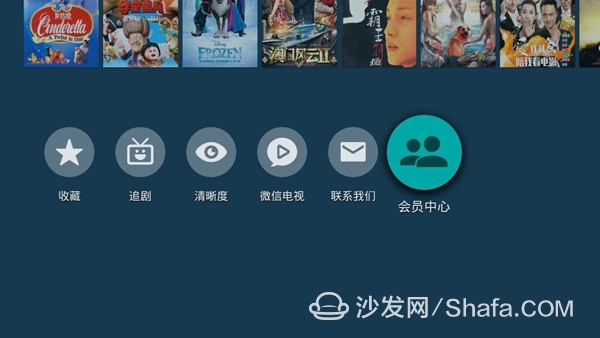
2, prompt "registration."

3, enter the user's mobile phone number.
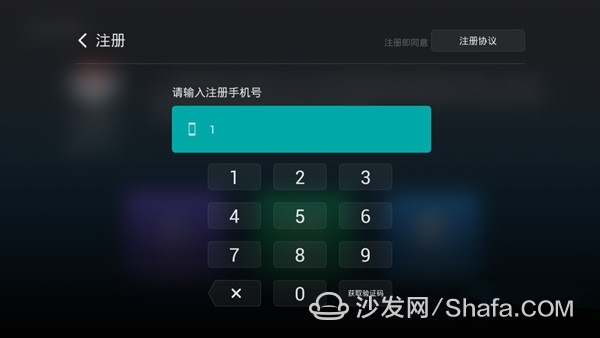
4. Enter the "verification code" received by the mobile phone message.
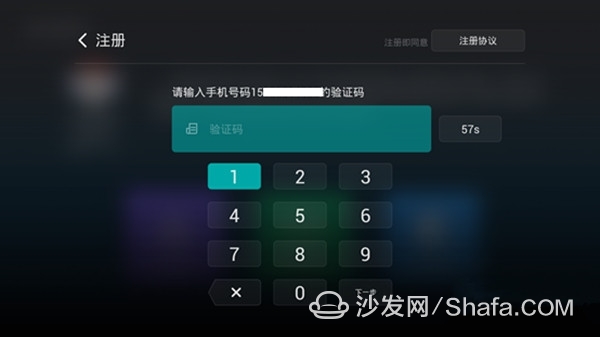
5, set the login password (remember to set your own password), you can complete the landing.
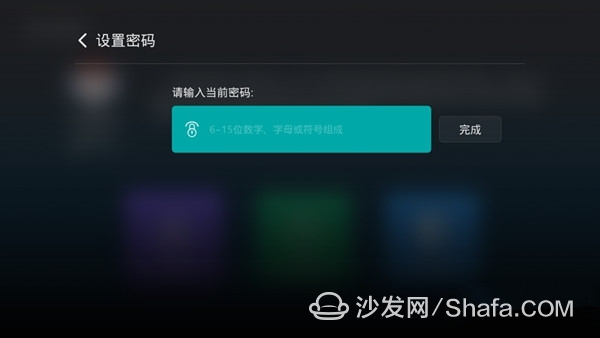
Case B: Old users need to log in to Hisense account.
1, through a key on the remote control video, enter the "good looking", in the bottom right corner of the page, click to enter the "Member Center."
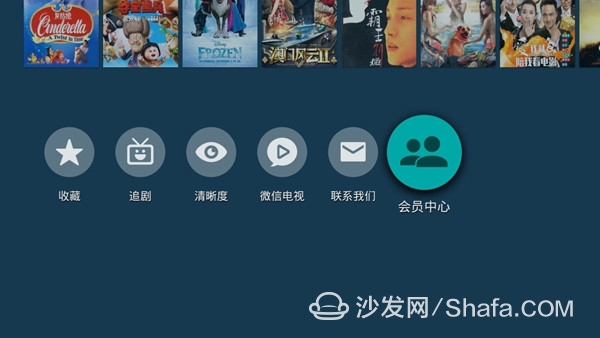
2. Select "Fast Login or Registration" and scan the QR code with your mobile phone.

3. Enter your user name and password in the interface that pops up on the phone, and click “Login†to log in successfully.

Some landing modes are not available when some models cannot see the QR code:

Select "telephone login", enter the account number and password to complete the landing.