There are many home smart gateways that are developed and produced by smart home manufacturers. This kind of product is a dazzling array. How about the home smart gateway? Xiao Bian bought a Hooker H3 family smart gateway on the Internet two days ago and now I share with you how to use it.
Multi-function interface
The shape of the Hacker H3 home smart gateway is indeed a large box with a combination of square shapes and rounded corners. However, for the aesthetics of the vents, the hacker H3 adds a spiral design to the top, which makes it look like a miniature air purifier.

There is a WAN interface, 2 LAN interfaces, 2 USB interfaces, 1 HDMI interface, 1 MINI hard disk SATA interface and 1 audio output port on the back of the body of the hackers H3 family smart gateway. Such a rich expansion interface is quite consistent with the name of the smart gateway. However, the remote control of the Hacker H3 uses infrared transmission, so a USB port will be occupied by the remote receiver for years.

There is also a 2.5-inch hard disk box on the Hacker H3 Family Smart Gateway. Users can choose to plug in one hard disk. This may also be the reason why the hackers H3 are covered with cooling holes on the top and bottom, after all, its size is hard to think of mechanical hard drives.


Router-like networking
There are three ways to connect the hackers H3 home smart gateway: WIFI, DHCP, and PPPoE. This is much more powerful than an ordinary box.

The first is the more common WIFI, if the home already has a router, the hacker H3 can directly connect the router's WIFI signal. The setup procedure of this process is equivalent to the network relay in the router. It needs the mobile phone to scan a QR code and complete it in the browser.
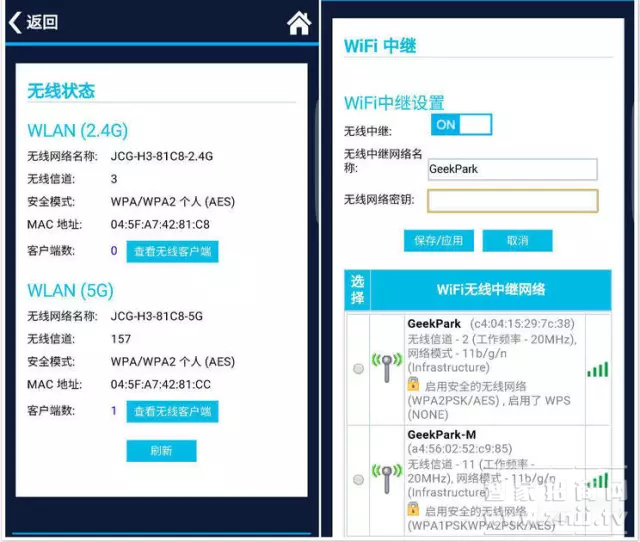
DHCP connects the original router in the home with the hacker H3 using a network cable and connects to the network by automatically obtaining IP. This method requires the mobile phone to connect to a WIFI signal sent by the hacker H3, and then scan the code and enter the router configuration.
The last kind of PPPoE is broadband dialing that everyone has heard of. Connect the hacker H3 and the broadband cat, and then enter the broadband account password on the setup page, then dial up the Internet.

In terms of network connectivity, the Hacker H3 Home Intelligent Gateway can be viewed as a router. It can be connected via a network cable or wirelessly, not just a box connected to a router.

A multi-family home smart gateway
Hacker H3 Home Intelligence Gateway can connect Apple's devices as Airplay's screencasting device. After connecting the H3 WIFI signal of the hackers, you can see the JCGplay options in the iPhone's control center, and then use the mirror function to project the iPhone's screen onto the big screen. Of course, relying on multi-protocol support, multi-screen interaction of Android devices can be similarly implemented.
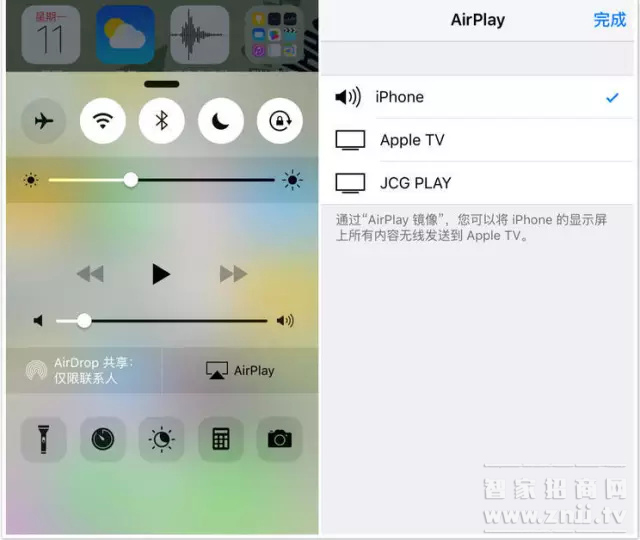
The Hacker H3 Home Intelligent Gateway is also an Android TV box that supports the public network content of the Galaxy broadcast control platform.

Hacker H3 Home Intelligence Gateway also supports users to install third-party Android applications and games.

Hacker H3 family smart gateway is equipped with a set of hardware system enough for this, 4 core frequency 2.0GHz processor, Mali-450 GPU, 1GB RAM and 16GB ROM (optional 64GB version).

As an intelligent gateway, the Hacker H3 can be used with many smart hardware, such as smart sockets, smart doorbells, lit alarms, and more. However, at present, the Hacker H3 can only be used with smart hardware that has a common protocol. JCG said that dedicated hardware is being developed and will be launched soon.
Finally, as mentioned earlier, the Hacker H3 can autonomously choose a 2.5-inch SATA hard drive and then use it as a NAS cloud storage device. For many ordinary users, this makes it all a little more geeks.
Related browsing
Article: Hacker H3 Smart Host Gateway Reviews
Product: Smart Module Control Product Encyclopedia Smart Lighting Parameters Smart Bracelet Product Daquan
The high-current slip ring is specially developed for high-power equipment. It can choose 50A, 100A, 250A, 500A, 1500A, 3000A and other specifications. It can also combine current and signal, which is easy to install, light weight and large current load. It is very suitable for welding, electroplating and other industries.
High Current Slip Ring,Encoder Servo Motor,Connector Electrical,Rotating Electrical Connectors
Dongguan Oubaibo Technology Co., Ltd. , https://www.sliprobs.com
