The Tenda Nova MW6 distributed router system consists of three cube-shaped routers that work together to provide seamless Wi-Fi coverage throughout your home. These three units operate in a peer-to-peer configuration, meaning none of them is designated as the primary or secondary unit. When one router successfully connects to the network, it automatically becomes the main access point.
It’s important to note that the Nova MW6 only supports app-based installation. Before starting the setup, make sure to download the "Tenda WiFi" app from major app stores. This app will guide you through the entire configuration process.
**Step 1: First Router Connection**
Start by connecting one of the Nova routers (let's call it the first Nova) to a power source. Then, connect a network cable from the LAN port of your modem to the WAN port of the first Nova router. This will establish the initial internet connection.

**Step 2: Network Configuration**
Once the physical connection is made, use the "Tenda WiFi" app to configure the network settings.
1. Connect your smartphone to the Wi-Fi signal of the first Nova router. The default Wi-Fi name and password can be found on the sticker located at the bottom of the router.
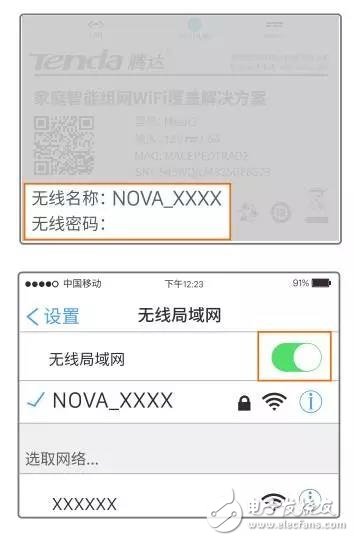
2. Open the "Tenda WiFi" app and follow the on-screen instructions to complete the internet and wireless settings. Once the router’s indicator light turns blue, it means the device has successfully connected to the network.

**Step 3: Adding Additional Routers**
Adding more Nova routers is simple. Place the additional units in the desired locations, plug them into a power source, and they will automatically connect to the existing network. The second and third routers will inherit the same Wi-Fi name and password as the first one, so no further configuration is needed.
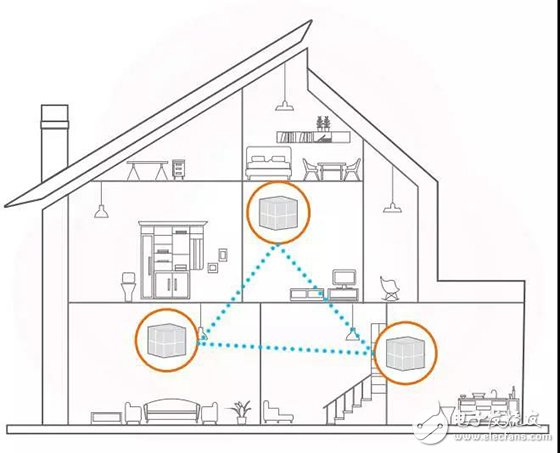
After turning on the additional units, it may take about a minute for them to fully sync with the network. Once connected, adjust their positions based on the LED indicators of the second and third routers to achieve the best signal quality.
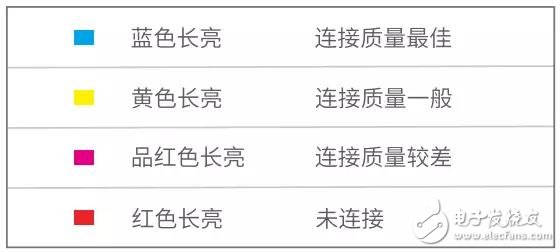
**Frequently Asked Questions**
**Q1: How many devices can the Nova support?**
In normal operation, each Nova router can handle up to 30–35 devices. With three Nova routers working together, the total capacity can reach 90–100 devices.
**Q2: Can I use a Nova separately after it has been added to the group?**
Yes, you can either remove it from the group via the "Tenda WiFi" app or press and hold the reset button for 20 seconds until the LED turns white. After resetting, the Nova will return to its factory settings and can be used independently.
**Q3: How many Nova routers can I connect in one network?**
You can connect up to 10 Nova routers in a single network. However, for optimal performance and stability, it's recommended to use no more than 6 units.
**Q4: I already have 3 Nova routers set up. How do I add a new one?**
Place the new Nova within the coverage area of the first connected Nova, then power it on. When you open the "Tenda WiFi" app, it should detect the new device and prompt you to allow it to join the network. Tap "Allow to join" to complete the process.

This setup ensures a strong, stable, and extended Wi-Fi coverage across your home, making it ideal for large spaces or multi-story houses.
Damping and Absorption Capacitors
MKP capacitor
The products have a high share in China, and also used for INDUCTOTHERM,ELECTROTHERM,MEGATHERM,PILLAR,SUPERHEAT,ABP , Mitsubishi electric, Fuji, the United States Yingda equipment and other manufacturers of induction Furnace.
MKP Capacitor,MKP Capacitor 0.15UF,MKP Capacitor 20UF,MKP Capacitors 0.22UF
YANGZHOU POSITIONING TECH CO., LTD. , https://www.yzpst.com
